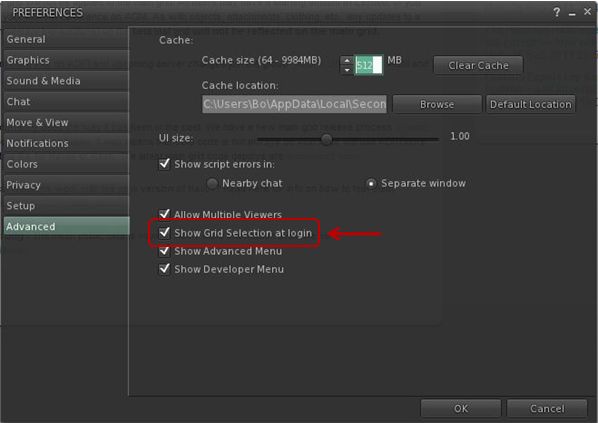Linden Lab has gone to a lot of effort to provide mesh. Some of it perhaps hasn’t been handled too well at times (given the problems around Prim Equivalency, the weakness of the uploader, etc., would it really have hurt to delay the launch by a month so that some of these issues could be address as they are being already in the latest Mesh Project Viewer?).
One of the biggest issues around mesh is clothing. Simply put, the way mesh works means that options to resize worn items are limited. In some cases very limited. Even with alpha layers, it can be a case of modifying your shape to fit the item – and there are times when alpha layers aren’t suitable…leading to more and bigger issues.
Maxwell Graf suggested a means of handling the problem – a parametric deformer. He’s blogged about the idea – so have many others. He’s raised a JIRA on the subject and received the support of just about every mesh clothing designer in SL. It’s generated a lot of discussion.
It appears to have been universally ignored by Linden Lab.
Charlar Linden has commented elsewhere on the subject and suggested there might be alternative methods to employ, etc., but the lack of open commentary is confusing.
And now the JIRA has been downgraded to someday / maybe – a stance that doesn’t sound too hopeful.
Theories have been put forward as to why the JIRA has been downgraded – some have cited the recent code breakages for attachments and PRIM_PHYSICS – the suggestion that these and other issues have higher priorities, et. But such explanations really don’t make sense: this issues are under the control of a different team at LL.
Are the Lab generating an alternative? Do they simply think this is a non-issue? It’s impossible to say.
Only one this is clear right now – the stubborn silence evidenced from linden Lab isn’t winning them any favours. We’ve long been promised better and more informed communications (wasn’t that, after all what all the hoo-ha with the Lithium “Community Communications Platform”?) Rod Humble himself has promised (via Twitter) that the silence would end some time back – yet the fact remains that outward communications from Linden Lab are sporadic and frequently noteworthy for telling us what we’ve already discovered for ourselves.
Of course, one doesn’t expect LL to inform users of absolutely everything that is going on – but given the ballyhoo around mesh, the concern over limitations on mesh clothing / body attachments (which otherwise have the potential to be a huge market in-world), it would really help matters if someone, somewhere inside Battery Street actually stood up and said something on the matter of what on Earth is going on.
Rodvik? Over to you.
In the meantime, if you are cuious about mesh clothing – limitations and all – I recommend a read of Couldbe Yue’s excellent overview and guide.