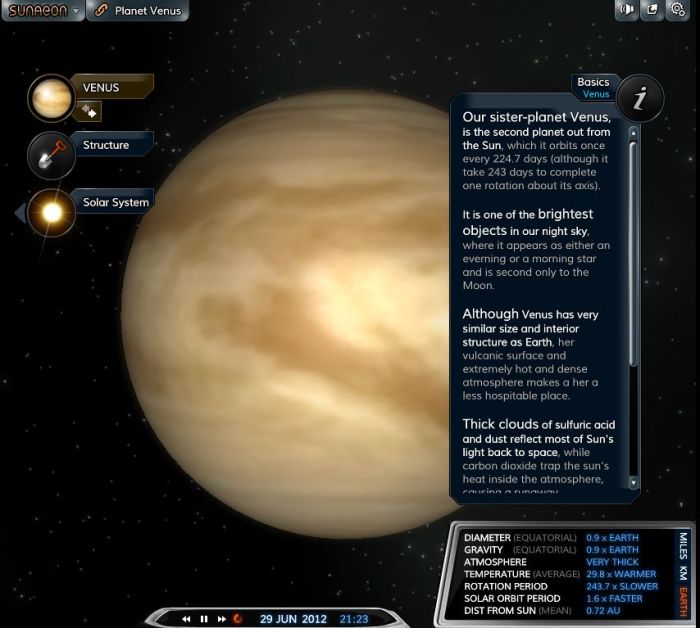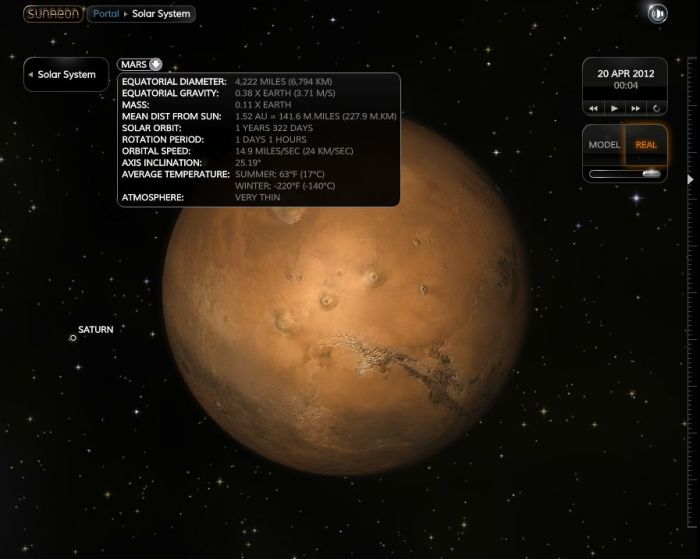The SunAeon team have been working on the primary site, and adding a raft of new features, which launched on Wednesday 26th September. Once again, I was very honoured to be asked to contribute to the site, providing information on the Earth, the Moon, the Sun and little Pluto.
The SunAeon team have been working on the primary site, and adding a raft of new features, which launched on Wednesday 26th September. Once again, I was very honoured to be asked to contribute to the site, providing information on the Earth, the Moon, the Sun and little Pluto.
Launching SunAeon presents you with a new introductory video, a virtual tour of the Sun, the eight planets and Pluto, showing each in turn, together with notable surface features in the case of the Earth, the Moon and the Sun, and cutaway views of the interiors of the major planets.
The main screen navigation tools remain unchanged, although the Navigate drop-down menu (accessed from the SunAeon button, top left of the screen), now includes the Sun, Earth, Moon and Pluto. Clicking on any of these will take you to your topic of interest and present the familiar surface view of the target, and the data display options.

The amount of information available for each target is currently a little variable – Earth and the Sun, for example, have a lot more data options available for them, including panels for their atmospheres as well as internal structures (blame me for that – I may have overloaded Mito and the team with text!). Surface features are also now annotated for them, and for the Moon, allowing specific points / features to be focused upon and dedicated information panels displayed for them. I confess I wasn’t involved in these panels, but now I’ve seen them, I hope very much that Mito and the team will include a similar approach for the other planets as well – such as coverage of Olympus Mons, Gale Crater, Gusev Crater, the Vallis Marineris on Mars; Jupiter’s Great Red Spot, and so on.

Some of the planetary data display pages now also include videos, provided courtesy of NASA. The pages for the Sun, the Moon and Mars all now incorporate optional videos, one of which features the upcoming MAVEN mission to study the upper atmosphere of Mars, and which is scheduled for launch at the end of 2013.
Ace of Space
This update also includes a very simple game as well. Called Ace of Space, This is essentially racing a small spaceship around the eight planets of the solar system, passing just close enough to each to make a checkpoint. The race is against the clock, and planets can be tackled in any order (although there is a degree of planetary alignment which can be used if you hit on the right course). Controls are simple – the arrow keys, with UP firing your main engines and DOWN firing your retro motors (both burning your fuel allowance, which can be renewed), and LEFT and RIGHT turning your ship. For those that feel up to it, you can also activate the planets’ gravity wells, which you can use to assist your flight – as long as you’re careful!

Ace of Space is lighthearted fun, and includes a “free flight” mode. It’s hopefully a sign of more sophisticated space flight / exploratory capabilities will be added to SunAeon as time goes on, in accordance with the original roadmap for the site. The game can also be downloaded, for those who prefer to play it directly on their desktop / laptop, and the code is available to embed into webpages as well. If I have any critique at all, it is that the only way to get back to the main SunAeon solar system model appear to be going via the HELP option in the game or clicking the BACK button on your browser – an on-screen option would make things easier.
This is another nice update to SunAeon, and I’m again honoured in being asked to assist with a small part of it. I’m now looking forward to seeing it grow to include more details on the planets, moons and other bodies in our solar system.