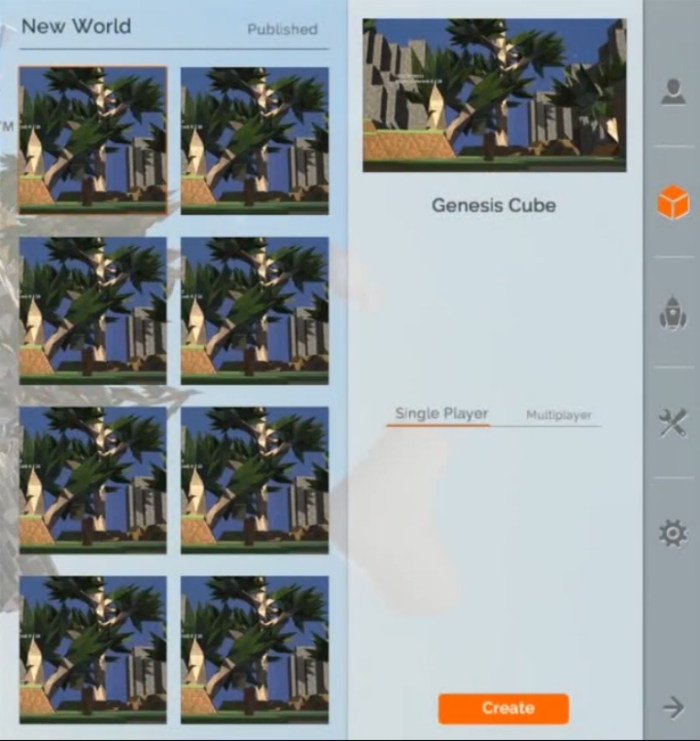Linden Lab has announced it is discontinuing development of Patterns, its sandbox game for the PC and Mac. In a press release issued on Thursday October 9th, the Lab state:
Linden Lab has announced it is discontinuing development of Patterns, its sandbox game for the PC and Mac. In a press release issued on Thursday October 9th, the Lab state:
Recently, Linden Lab announced that we are working on an ambitious project to create the next-generation virtual world, while we continue to improve Second Life and grow Blocksworld. As we focus on these priorities, we have ceased development for Patterns, and we will be no longer offering the game for sale.
We at Linden Lab are extremely grateful for the adventurous early players who explored the Patterns genesis release. Those who purchased the Patterns genesis release will still be able to play their copies of the game, but features relying on server connections, such as world-sharing, will not be functional.
Patterns had early promise, and while Linden Lab focuses our efforts on our other offerings, we are still evaluating the future of the Patterns technology. Interested parties are welcome to contact us with proposals.

Following the announcement, the Patterns website was taken down, and all links to it referred back to the Lab’s corporate website. However, the game itself remains accessible, as per the announcement, although the loss of server-side elements means that the Cosmos for world-sharing is no longer functional, limiting users to the worlds they created and save locally or to the default worlds supplied with the game. Also, as a result of the move, keys for the game will not longer be purchasable, although existing keys will remain redeemable for those who have them.
Patterns was another of the games which the Lab started developing (initially using a company called Free Range Software) under Rod Humble’s tenure. Despite never reaching a formal release status, the game had undergone continuous development right through until earlier this year (I covered a lot of the updates and additions to the game through this blog), with the last update introduing a new UI. It also established a quite loyal following of users both through Steam and, later Desura.

As a game, Patterns was hard to judge; the sandbox capabilities were interesting, and these came to be a focus, with more and better tools being added, together with the likes of materials capabilities and so on. Over time, creatures were also introduced, and a multi-player capability was added which allowed up for four players to work together (or compete). However, outside of the sandbox element and creating new worlds, and the competitive “you build it up, I’ll knock it down” aspect, it was actually hard to see where Patterns would potentially gain a large enough following to make it viable.
The most interesting point of note with the announcement, however, is that the Lab appear to have taken on-board the Versu situation, and rather than simply closing the door, have indicated they’d be willing to hear from third parties who might be interested in taking Patterns on – albeit with the caveat that the company is still evaluating the technology used in Patterns at this time.
Regular readers here will recall that while the Lab initially closed the door on Versu and indicated that they weren’t interested in seeing its development move elsewhere, they did eventually reach an agreement with Emily Short, Richard Evans and Graham Nelsen which allowed them to take Versu forward under its own banner.
That further changes to the Lab’s product portfolio may be forthcoming was perhaps hinted at in the Designing Worlds interview. In discussing his thoughts on whether or not the Lab was what he was expecting, Ebbe Altberg commented (around the 3-4 minute mark), “some of the other products in Linden Lab’s portfolio were maybe a little bit surprising to me, but we’re getting that cleaned-up” [emphasis mine]. Hearing him use the present tense – given that Versu dio and Creatorverse went at the start of 2014 – seemed to suggest to me that one or more of the Lab’s other products might be under the microscope as far as continued support might be concerned.
Whether or not Free Range Software have retained any involvement in Patterns, and if so, whether they (or indeed anyone else) would be willing to take it on, is unknown. For the moment, however, it would seem that the little Dorito Man is heading off into the sunset.