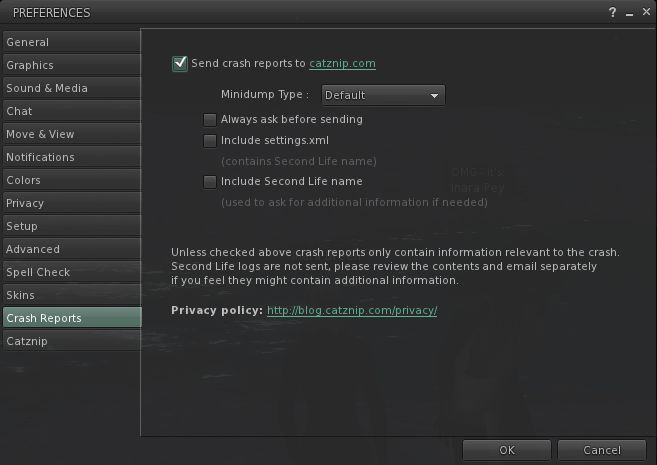Daily Finance carries an article speculating on the upcoming new products from Linden Lab.During his SLCC presentation, LL CEO Rod Humble pointed to the fact that the company would be releasing new products, and mentioned that tablets and mobile devices were of interest to the company.
While little has been formally said by the Lab itself, the article speculates on one of the potential products, stating:
- Is being designed as a mobile gaming platform that would allow users to create or generate games on Apple‘s (AAPL) iPad or other iOS devices
- Will be a browser-based design aimed at allowing users to create text adventure games, a type of genre that incorporates puzzle solving and exploration into a storyline.
Interestingly, the article comments that the green light and that “efforts are underway” to develop the product. Rod Humble’s comments at SLCC tended to suggest things were somewhat more advanced on than this.
The article also raises the speculative prospect of an acquisition, using Mr. Humbles ties with EA games as a reference:
“Given Humble’s gaming experience and close ties to Electronic Arts — where he headed the EA Play label, which included popular PC game The Sims — the 12-year-old privately held Linden Lab could make an interesting addition to the game publisher titan EA. (EA recently announced a large acquisition, PopCap Games, that carried a value of at least $750 million.)
“That said, IDC’s Ward notes that for such an acquisition to possibly work, Linden Lab would need to have a large user base for its gaming platform and demonstrate strong forward momentum.
“Gartner analyst Brian Blau says that it’s unlikely that EA will want to pin its hopes on an unproven gaming platform. However, he notes that if Linden Lab gets into the user-generated games business — turning Second Life players into game makers — it would set the company apart, in that he has never seen that type of offering before.”
Read the Daily Finance piece in full.