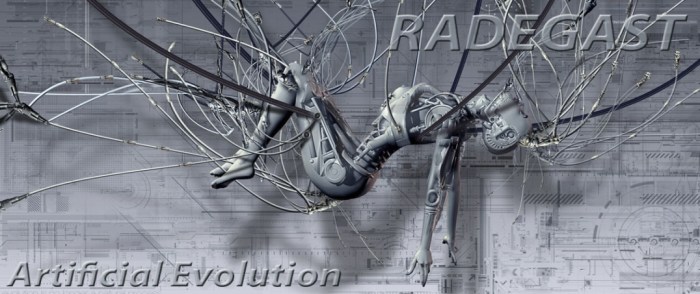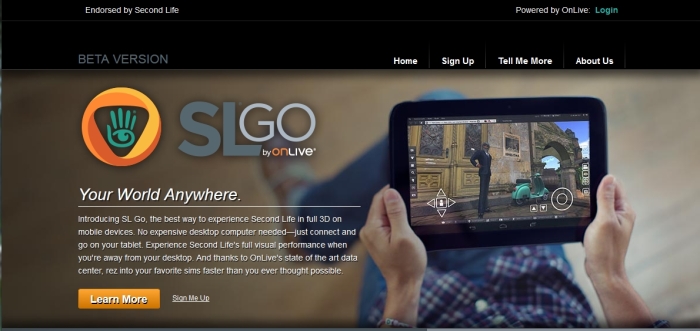It’s been over two years since I last looked at Radegast, the lightweight virtual worlds (SL and OpenSim) client for Linux, Windows and Mac. However, given it has just had two short-order updates, it seemed appropriate that I also bring my coverage of it a little more up-to-date.
Given so much has gone on with the client since I last blogged on it, this isn’t so much a review of the recent updates – or any updates – but more of a quick reminder of what Radegast is and what it can do.
For those unfamiliar with Radegast, it is a feature-rich client, offering almost all the functionality of the actual SL viewer, with the core functionality perhaps summarised as:
- Chat (local, IM, group, friends conference)
- Inventory management (manipulation, deletion of the items, moving them around, sending to other people by dropping item on their profile)
- Manipulation of object contents, notecard and script editing
- Ability to wear/take off clothes and attachments from the inventory
- Avatar appearance – others using 3D client will see you appear correctly, and will not be able to tell that you’re using a text client
- Backup of all scripts and notecards from the inventory
- World map
- Object finder – list objects nearby, sort them by distance, name, see details
- A.L.I.C.E AI chat – turn it on in tools menu and have fun with automatic responses to chat/IM generated by a built-in Artificial Intelligence
- Radar functionality
- Movement controls
- Support for activating gestures from the inventory
- Streaming music
- Accessibility improvements for visually impaired users, including speech recognition for controlling UI and entering text in chat and text-to-speech for reading out loud incoming messages
- Experimental voice support for local chat
- Partial RLV support
- Group management
- 3D scene rendering for Windows and Linux

All of this makes it an extremely powerful client, and one which can offer significant advantages over some of the more traditional text-based clients for SL power users who may have a need to access SL from a computer other than their usual system – such as a low-powered laptop while on the move (an option which could also potentially be more cost-effective for such users when compared to SL Go).
Since my last hands-on review of Radegast (version 2.2), there have been a series of updates which have ensured the client has kept pace with developments within SL. These mean, for example, that Radegast supports Marketplace Direct Delivery, Server-side Appearance, interest list updates and support for the recent server-side HTTP protocol improvements. In addition, bugs and issues have continued to be addressed, there have been further improvements to inventory handling, attachment point updates, rendering improvements (including some I encountered very early on and which are now long-since fixed) and a whole lot more.

One area in particular that has been focused upon with Radegast is that of accessibility by the visually impaired and audio gamers. Roxie Marten and Celene Highwater have written a comprehensive Accessibility Guide to help people get started with Second life through Radegast (and which also serves as a very good introduction to the client for anyone who has not used it before), and Latif has done a considerable amount of work on improving the Radegast speech plug-in.
If you’re looking for a means of accessing Second Life from something like a low-end laptop while on the move, and would prefer to be able to see what’s going on in-world (on Windows and Linux) rather than relying on text only, or if you have an old computer you’d like to occasionally use for SL access but which labours under the load of running a full-blown viewer, then there is little doubt that Radegast offers a very capable alternative. And as nice and shiny as SL Go is when on the move, it’s also nice to remember that there are alternatives, particularly if you have to take the old laptop with you …