 The Firestorm Tool Tip Tuesday video for Tuesday, February 24th offers insight into using local chat as a quick means of using a number of viewer-related and other command options.
The Firestorm Tool Tip Tuesday video for Tuesday, February 24th offers insight into using local chat as a quick means of using a number of viewer-related and other command options.
This is achieved by using what Firestorm calls the “command line options”, which can also be found in some third-party viewers (Singularity being another which uses the capability). There are essentially pre-configured shortcuts which allow you to do a number of things; for example, you can quickly step your draw distance down / up, or teleport to a specific region or height within a region, rez a platform, and so on.
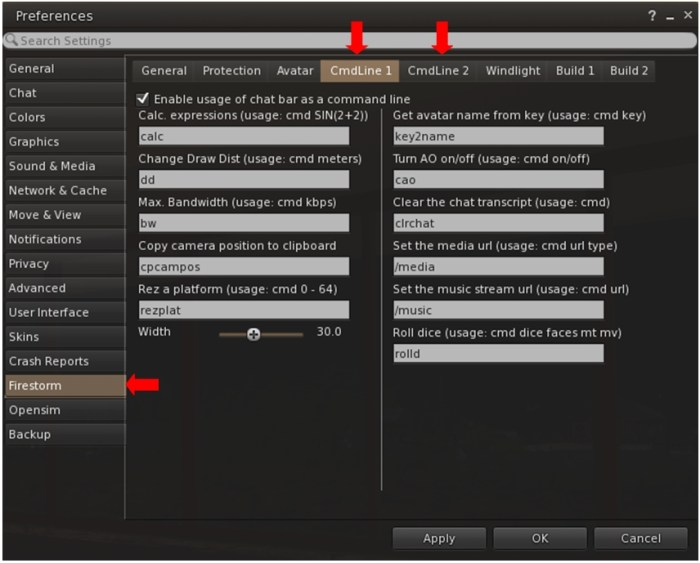
In the video, Jessica takes viewers through several of the more popular command line options as well as looking at some of the commands people might not be so familiar with, such as the calculator, turning your Firestorm AO off / on, clearing-down your local chat history display, and so on. She also touches upon customising the command names to make them easier to remember and use, if you need to.
So, if you’ve never looked into using chat command via the command line option, this is the video for you!