 When I reviewed Kitely, the on-demand virtual world mid-month, I commented on the lack of world-to-world teleports and a couple of problems I encountered with the Viewer plug-in. The ever-vigilant (and ever-helpful) Ilan Tochner from Kitely contacted me to let me know that both a new version of the plug-in and world-to-world teleports were in the pipeline and would be available “soon”.
When I reviewed Kitely, the on-demand virtual world mid-month, I commented on the lack of world-to-world teleports and a couple of problems I encountered with the Viewer plug-in. The ever-vigilant (and ever-helpful) Ilan Tochner from Kitely contacted me to let me know that both a new version of the plug-in and world-to-world teleports were in the pipeline and would be available “soon”.
Little did I realise that by “soon” he meant before the end of the month!
Yesterday, Kitely’s Oren Hurvitz announced that both world-to-world teleports and a new Viewer plug-in, complete with expanded Viewer support had been rolled out. The blog announcement reads in part:
Teleport Between Kitely Worlds
Teleporting between Kitely worlds finally works! If you try to teleport to a world that is online then you’ll be teleported to it immediately. If you try to teleport to a world that is offline then the world will be started; you’ll remain active in the world you are currently in; and once the destination world is ready you’ll be teleported to it automatically.
Teleport options include:
- Pressing the Enter World button on the World page for your desired destination
- Clicking on a region in your viewer’s grid map
- Searching for regions inside your viewer and requesting to teleport to one of them
- Opening a Landmark from your inventory and using it to teleport to the landmarked location
- Accepting a teleport offer from another user.
This is an excellent move, and one that many have been waiting for. However, it’s probably fair to say that even more welcome is the news that the Viewer plug-in has been overhauled and provides both new features and expanded Viewer support.
Required Upgrade
The new plug-in is a required update, and the process is very smooth. If a Kitely user hasn’t updated, they’ll be informed they must do so, together with a concise 4-step set of instructions, when they click the ENTER WORLD button on any World page. The steps comprise:
- Downloading the plug-in
- Closing all browser windows
- Installing the plug-in
- Re-starting their browser
Simples!
The new plug-in now automatically supports some of the most popular Viewers available:
- Catznip Viewer
- Dolphin Viewer
- Exodus Viewer
- Firestorm
- Imprudence
- Kokua Viewer
- Nirans Viewer
- Restrained Love Viewer
- Second Life Viewer
Firestorm Default
The Kitely default Viewer has also changed. for those who have no Viewer installed on their computer when they attempt to enter a world, Firestorm will now be downloaded, replacing Imprudence as the default. There are very logical reasons for this: Firestorm supports both mesh and media-on-a-prim, both of which are seen as important tools for in-world use. It’s also fair to say that with the latest release, Firestorm offers potentially the most flexible UI of any Viewer, and should sit well with those users who like the V1-style UI (available through the “Phoenix” mode) or a customised V3.2 UI. I spent some
I certainly applaud the team for the move – and for expanding the list of supported Viewers to include the other top TPVs, allowing users a very wide choice which includes potentially the best two Viewers for photography and / or machinima: Exodus and Niran’s.
Change Your Viewer from the Settings Page
Your choice of Viewer can now be easily changed from your Kitely Settings page:
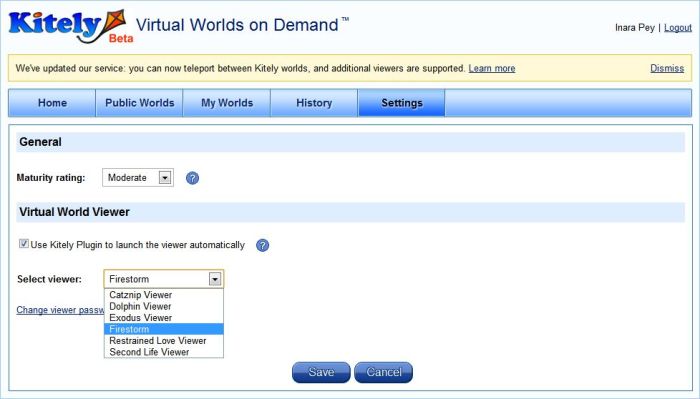
Accessing Kitely Directly from a Viewer’s Grid Manager
With these updates, it is now possible to start Kitely directly from a Viewer – although you will still have to ensure the world itself is running first via its World page.
Details on configuring a Viewer’s Grid Manager can be found on the Kitely website (which also includes instructions for configuring Viewers without a Grid Manager). Once this has been done, the steps to enter a world are:
- Go to a World Page and click “Enter World”.
- Once the world is ready, you’ll be asked to start your viewer.
- Start your viewer; select Kitely in the grid manager; enter your login information.
- Click “Login” to log-in to Kitely and your selected world.
These changes bring new flexibility and new capabilities to Kitely, and have been warmly received by users.
Related Links
- Kitely website
- Kitely blog announcement of new features
- Reports on Kitely in this blog
Thank you Inara, we actually used your viewer reviews to select which viewers to test 🙂
We tried to get all the v1/v2/v3 viewers listed on your site to work with our new plugin but, unfortunately, some viewers don’t allow logging into an alternative (non SL) grid using the standard SL viewer command line parameters. We already knew that most v1 viewers had this problem but were quite surprised to find out that Zen Viewer refused to work even though many other v2/v3 viewers worked just fine.
LikeLike
I’m genuinely flattered, Ilan – it’s nice to know the reviews here have a practical application :).
I think the selection of Viewers you offer represents a very good spread of options and will provide wide appeal. From my perspective, the inclusion of Exodus and Niran’s is welcome, as I do find both of these excellent for photography, and I used Exodus through the manual plugin configuration during my initial time in Kitely – so very much appreciate it being on the list of Viewers!
Will be back in Kitely soon :).
LikeLike
Great 🙂
I look forward to seeing you build additional worlds.
LikeLike
Thanks a lot for the great post Inara. And Ilan, I am glad you guys are committed. Wishing you all the success your deserve. The model is just right.
LikeLike
You’re welcome.
LikeLike
Thank you Ramesh 🙂
LikeLike