
On Tuesday, February 4th, Linden Lab deployed the Sansar R39 release, entitled “Sweet Emote-tions”. It’s again something of a comparatively small update. Key updates within it that are covered in this article comprise:
- New emotes system.
- Instance picker.
- New avatars.
As always, please refer to the formal release notes for full details of all the updates in R39, notably fixes with the release.
New Emotes System
The first pass of the emotes system sees the old system completely replaced, with the ability to use short-cut keys to trigger assigned emotes and obtain and assign emotes to short cut keys without having to go to the Look Book.
Emotes are now access via the Emote button in the client or by pressing CTRL-E (as before). This opens a new, compact menu that lists the default emotes and the keys (1-0 of the number row keys) they have been assigned to.
- To activate an emote, left-click on its name in the menu or press the assigned number key (e.g. 1 for “wave”).
- To deactivate a playing emote, either left click the emote name on the menu or move your avatar.
To obtain an emote from the store:
- Open the Emotes menu.
- Click the shopping cart in the top right of the Emotes menu.
- The Store panel will open with the Emotes category selected by default.
- Refine your search as required using the drop-downs (gender and order).
- Make a purchase of an emote.
- The emote is added to your menu and flagged as New, and is ready for use.
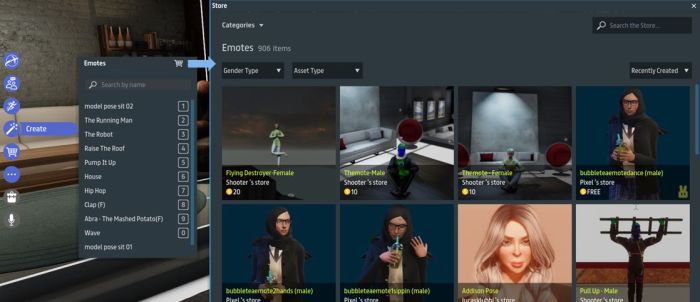
To assign an emote to a short cut key (1-0 on the number row):
- Open the Emotes menu.
- Highlight the emote you wish to assign to a key.
- Hover the mouse over the emote to which to assign to a short-cut key.
- If the emote is not already assigned to a key, the Assign Shortcut button is displayed.
- If the emote is already assigned to a short-cut key, hover the mouse of the number button, which will toggle to the Assign Shortcut button.
- In either case, click on Assign Shortcut.
- The display will switch to display a list of short cut numbers and the emotes currently assigned to them, or will be labelled “Unassigned”.
- Click on the number to which you want to assign your selected emote.
- The menu will update so the selected emote is displayed with its selected short-cut, and end emote previously assigned to the short-cut key will appear at the bottom of the menu.

Instance Picker
Where there is more than one instance of a world or event running, users can now see available instances and visit the instance of their choice (subject to avatar capacity. In addition, user can:
- See a list of all available instances of a world.
- Copy a link or drop a portal to a specific instance.
New Player Avatars
A new line of electronic dance music (EDM) inspired avatars have been added to the new player avatar carousel. These have been developed by by the Sansar studio team and by selected Sansar creators.

Backpack Updates
The Backpack functionality has been updated:
- Sound effects volumes have been reduced
- Physics properties of some props have been improved so they behave more like their physical world counterparts.
- Grab point locations on the backpack objects have been improved to fit into hands better
Feedback
A modest update, but one again steered towards live events – the new starter avatars are biased to “EDM looks”, while the new emote system (for now) is dance-heavy, with the original sit animations now gone from it.
The Sansar team have already indicated the instance picker will be enhanced in future updates, but the functionality here does exactly what it says on the tin – although it is hard to test as there are not that many Sansar worlds that require more than one instance at any given time.
Other than that, not a lot to report, having only spent limited time using the update and in Sansar.
