 In April, I wrote about a new collaborative effort to build an interactive, immersive on-line guide to the Solar System and space exploration called SunAeon. Since then, the team behind the project have been hard at work, added features and capabilities, producing special updates – such as their model charting the recent transit of Venus). Today they launched a further update to the site – and I’m taking a little time out not only to report on it, but also (being totally honest) tooting my own horn a little – as I’ve been able to make a small contribution to the site.
In April, I wrote about a new collaborative effort to build an interactive, immersive on-line guide to the Solar System and space exploration called SunAeon. Since then, the team behind the project have been hard at work, added features and capabilities, producing special updates – such as their model charting the recent transit of Venus). Today they launched a further update to the site – and I’m taking a little time out not only to report on it, but also (being totally honest) tooting my own horn a little – as I’ve been able to make a small contribution to the site.
The first notable change on visiting the SunAeon website is that the portal front page has been removed, and that after the familiar tree has been displayed, you’re taken directly to a Solar System view.

This now features a number of buttons and controls:
- Top left:
- SunAeon: opens a small menu that allows you to display a planet directly on your screen or see the SunAeon team’s biographies or a list of founding members or to visit the SunAeon Facebook page
- Solar System: clears the SunAeon menu and returns you to the Solar System view
- Find Planet: Located on the left of the screen, further down from the SunAeon and Solar System buttons, this opens a list of the eight planets of the Solar System (yes, eight planets of the Solar System now that Pluto has been downgraded), allowing you to select the one you wish to explore
- Top right:
- Volume: activates / mutes the music stream
- Full screen: displays SunAeon full screen and sans adverts
- Settings: opens the settings options, of which more below
- View Settings: located further down the right side of the screen, this displays sliders allowing you to set the relative size of the model and planets on your screen – the more to the left the sliders are set, the more “real life” the planet sizes and relative distances between them. You can also add orbital paths around the sun and tag the planets with their names
- Zoom: located bottom right, this allows you to zoom in and out of the model.
You can explore the planets in a number of ways:
- Via the SunAeon – > Explore Planet list OR by DOUBLE clicking on a planet
- Either option will zoom you immediately into the planet and display the planet’s information and data page
- Selecting a planet using the Find Planet button OR by clicking ONCE on a planet:
- Either option will focus the planet on your screen and circle it
- Additional buttons will appear alongside the zoom button at the bottom right of your screen
- An Explore Planet button will be displayed under the Find Planet button

The additional buttons in the lower right corner of the display allow you to:
- Additionally focus on / zoom out from the selected planet (left)
- Zoom in / out on the selected planet (middle)
- Once zoomed on the planet, you can use the original zoom button (right) to adjust the proximity of your zoom on the planet.

Planetary Data Pages
When zoomed-in on a planet, you can click on the Explore Planet option to display the associated information and data (or you can go directly to the page by double-clicking on the planet or via the SunAeon menu, as described above).
This displays some basic information about the planet, in a scrollable window.
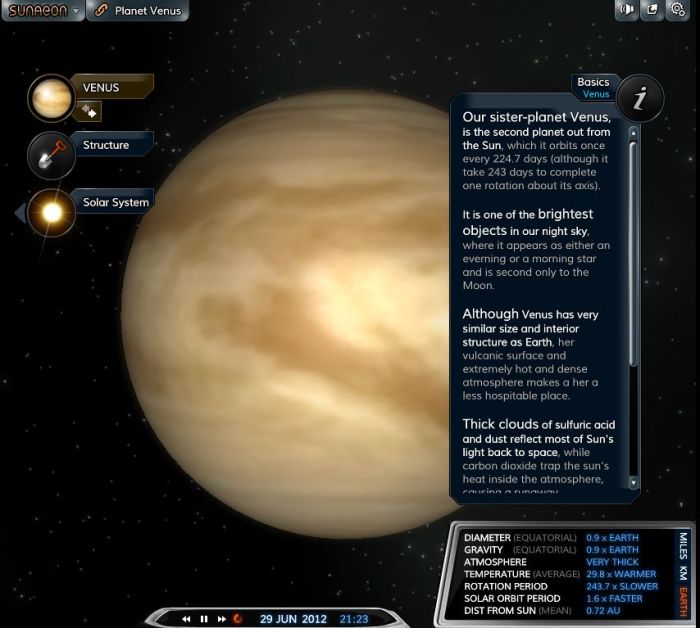
To the left of the planet are three buttons:
- The planet button:
- Click on the planet’s name to display the basic information window or
- Click the right arrow under the planet’s name to open a list of planets and go directly to its information and data display (clicking the left arrow will close the list)
- The structure button: click this to display basic information on the planet’s structure and (where relevant) atmosphere (see below)
- Solar System: click this to return to the Solar System view.

I was very honoured to be asked by the team to provide the text for both the information and the planetary structure windows, and am very pleased – not to mention proud – that the material I was able to provide has been of use to the team and helped them further develop the site.
Note that when zoomed-in to a planet in the Solar System view, or when displaying the basic information about the planet, you can still rotate it on your screen by click-holding the left mouse button and then moving your mouse. You can also use this method to rotate the entire solar system in your field of view.
Settings Options

The settings button (top right of the SunAeon display allows you to set the overall quality of the displayed images (very noticeable difference in the Solar System view).
From here you can also access the built-in media player to set the volume for the site’s music and select the track from which you want it to start playing. The pieces Travis Fitzsimmons produced for earlier models by the team have now been integrated into this model to provide further variety of musical options. You can leave the player open on your screen, or simply select a piece and then close it – the player will cycle through the pieces automatically.

Summary
SunAeon continues to grow and add functionality, and as such continued to grow as a learning tool that opens up the Solar System to anyone with a computer (capable of running Flash!). I’m proud to have been asked to contribute to the website, and hope that I’ll be able to further help in its development in the coming months / years.

* The title for this piece is taken from a piece written by Francis “Dick” Scobee, Commander of STS-51L. The quote reads in full: “We have whole planets to explore, we have new worlds to build, we have a Solar System to roam in. And even if only a tiny fraction of the human race reaches out towards space, the work they do there will totally change the lives of all the billions who remain on Earth.”
your really cute when you get all space nerdy on us 🙂
LikeLike
I was raised in a house where space and sci-fi were common: Dad was heavily into astronomy and (being a pilot) space flight (he’s also a total Kirk nut, but that’s another story :)). I confess to having a “That’s nice, Dad,” attitude to most of his stuff until I started helping him with his talks and presentations on space … and I got hooked :).
LikeLike
we all have something(s) that we go nerdy about 😉
LikeLike
Yup. That’s what makes life so interesting :).
LikeLike
It’s really a fascinating site, beautifully made and the animations are very fluid. Thank you for sharing.
What does your dad say about the site?
LikeLike
He’s really impressed, as is a family friend involved in space education / advocacy.
I’m glad you like it – Mito and the team are really putting together something special; I’m looking forward to seeing it grow.
LikeLike