 On Thursday, September 15th, the Lab promoted the Visual Outfits Browser (VOB) as the de facto release viewer, version: 4.0.8.319463.
On Thursday, September 15th, the Lab promoted the Visual Outfits Browser (VOB) as the de facto release viewer, version: 4.0.8.319463.
For those who missed my coverage of this viewer when it reached RC status, and simply put, the VOB viewer allows you to use the Appearance floater to capture / upload / select images of your outfits and save them against the outfits in a new Outfit Gallery tab within the floater.
The new Outfits Gallery tab (right-click your avatar > select My Appearance > Outfits Gallery) displays all of your created outfits as a series of folder icons, each one displaying the name of the outfit beneath it. You can replace these icons with an image of the outfit quickly and easily in one of three ways:
- You can wear the outfit, then right-click on its associated folder icon and select Take a Snapshot (shown above left). This will open the snapshot floater with save to inventory selected by default, allowing you to photograph yourself wearing the outfit and upload the image to SL, where it automatically replaces the folder icon for the outfit
- You can use Upload Photo to upload an image of the outfit your previously saved to your hard drive, and have it replace the folder icon
- You can use Select Photo to select any image previously saved to your inventory (including any image supplied with the outfit in question, if appropriate), and use that to replace the folder icon for the outfit.
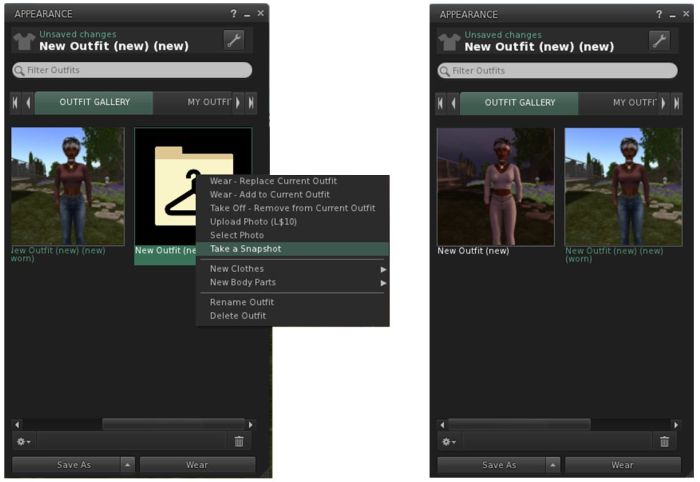
When using the capability there are a number of points to keep in mind:
- Both the Take a Snapshot and the Upload Photo options will incur the L$10 upload fee, with the images themselves saved in your Textures folder
- In all three cases, link to the original images are placed in the outfit folder
- This approach only works for outfits you’ve created using the Appearance floater / the Outfits tab. It doesn’t work for any other folders where you might have outfits – such is the Clothing folder.
Overall, it would seem that the VOB viewer has received favourable feedback by many of those who have used it during its time as a release candidate viewer. I confess, I cannot offer any real feedback, as I actually don’t used the Outfits folder that much. However, with its arrival as the de facto release viewer, expect to be seeing it in more TPVs (those which haven’t already adopted the code) as they continue to update.
Related Links
- Official viewer download page
- VOB release notes and download options
- Official blog post (appeared a few minutes after this article)
Reblogged this on Second Life Hobo.
LikeLike
This idea, good though it is, has the same basic problem as the Outfits folder has always had. The Lindens are notorious for the variety of their clothing, and chose to give us something essentially broken as a tool to organise them. You cannot subdivide the outfits folder so that you can separate outfits into different logical groups. The best you can do is be careful over outfit names.
I ended up manually setting up a conventional folder, with a hierarchy that meant I didn’t have to scroll through a hundred or so outfits to find a particular item. Having to do it with a hundred pictures, at 10L$ a time, doesn’t seem to be any easier. Hopefully, those pictures will stay in your cache, though I am not sure that the caching system has ever been all that useful since SSA came onto the scene. It just doesn’t seem able to cope with avatars.
LikeLike
The lack of hierarchical support is the major reason I prefer not to use outfits; I find it far easier to organise via the clothing folder (complete with links to help with ensemble outfits).
For me, it takes about the same amount of time to set-up as using the Outfits folder (but then I’m slightly OCD, in the rare cases I do use the outfits folder for something, I end up going through the complete;y outfit and removing the duplicate links for the things I wear 99% of the time – body, eyes, hairbase, essential HUDs, etc, which add a slight overhead to outfit creation).
As to the fee; L$10 is a relatively modest amount in real terms, so for those who do find the VOB useful – and there are a lot of people I’ve encountered who feel that way – is liable to be a small price to pay for being able to preview outfits. And, as mentioned in the article, for those setting-up an outfit “off the shelf” so to speak, they can always use any image which many have been supplied by the creator. So, six of one, half-a-dozen of the other in this particular instance, I’d say.
I’m not sure why you’d be concerned over SSA. The latter is responsible for baking the avatar’s actual appearance, and the image thumbnail isn’t a worn asset. Did you mean the CDN?
LikeLike
Personally I don’t use the Linden outfits folder. I find this and other “improvement” on computers in general to actually be a hindrance. I’ve been professionally involved with computers for over forty years so I am very used to hierarchical file structure and find not using it difficult.
Specifically with regard to outfits in SL back in 2005 I set up a hierarchical file structure called
! My Outfits and that is the root of all my clothing with sub-directories under that for Bathing Suits, Formals, Everyday Dresses, etc. (BTW the “! “ is important so that sub-directory will sort to the top of the hierarchical inventory structure. When I get a new dress I also put “! “ in front of the descriptive name of the sub-directory for that piece of clothing so it will sort to the top of the formals or whatever contains that type of clothing and I can see what I’ve bought recently. After a few months I just rename that sub-directory without the “! “ in the name. (I’m something of a clothing slut so if I didn’t do that then the top of my inventory would fill up.)
The only “improvement” I’ve made is that today I keep new clothing in a sub-directory called something like “holding formals” and link to that item. You couldn’t do that 11 years ago. You had to have a copy of everything.
LikeLike