I’ve made mention a few times that my PC has not been in the best of health. I’ve had a range of issues with SL and other applications which have been steadily increasing over the last couple of months and which finally pushed me into taking the plunge and getting a new machine after finding a rather spiffy-looking UK on-line supplier.
Even so, I confess I dithered over actually buying a machine – so much so that between first finding the box I wanted and actually placing an order, the price went up (a whole £12.00! Eeep!). Part of the dithering was because I really didn’t want to get a new computer purely for SL (which was having the greatest number of issues with the old machine); part of it was also because if I was going to get one, I wanted to make sure I got the right balance of performance / price / degree of “future-proofing” (if such a thing exists in computing) without spending silly money. This latter point also involved me in going out and doing a fair bit of reading to make sure my choices were reasonably well-informed.
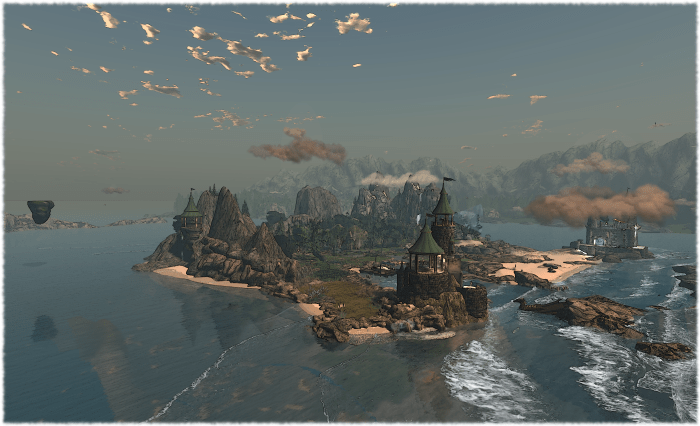
Given the budget I’d set, and the fact I really don’t play games on the computer (Patterns and backgammon is about as far as it goes for me), I wasn’t looking to go all bleeding-edge ultra-high spec. In the end I opted for a what I think is a really nice set-up – particularly when compared to my old beast (A Q6600 2.4 GHz CPU locked to a 4 GB (max) motherboard with 3GB installed, Windows 7 32-bit, and a 1 GB Ge9800 GT).

The new machine is built around an i5 3570K on an Asus P8Z77-V LX motherboard (which was recommended to me), and with a 2GB GTX660 GPU (the new spec is in the column on the right). I wasn’t actually sure what kind of performance boost this might give to my SL experience, and the pessimist in me kept saying, “not a lot”. If I’m honest, I was half-expecting it to perhaps double frame rates in ALM + shadows on compared to the old machine (so getting into the high 20s / low 30s at ground level).
Was I ever wrong on that.
While my tests have so far been limited to a handful of regions split between mainland and private islands, I’m still bowled over. My average fps with ALM + shadows and 2-3 other avatars in the same region hass been somewhere between 60-70. Disable shadows, but keep ALM on, and fps tends to jump to between 110-120 fps. I’ll be interested to see how it performs at the Simulator User Group meeting…
What’s more I can take snaps at a resolution of 3500 pixels across without issue (and possibly higher – I have yet to check, not that I need to go massively high). Compared with the fact that the old machine had reached a point where it wouldn’t keep ALM on with the snapshot floater open when saving to disk (reducing me to screen caps), I’ve had a fair few jaw-drops in the last few hours!

I’m not entirely sure what this means for my in-world times, but just being able to walk around SL and know I once again have all the viewer’s bells and whistles available, and to be able to turn them on and not immediately see textures being discarded due to lack-of-memory, or have ALM getting thumped by the snapshot floater or end up crashing after the 4th or 5th snapshot when I can actually use the floater & have shadows available… Well, it’s a revelation.
Suffice it to say I think my SL hiking boots are going to get a lot more use!