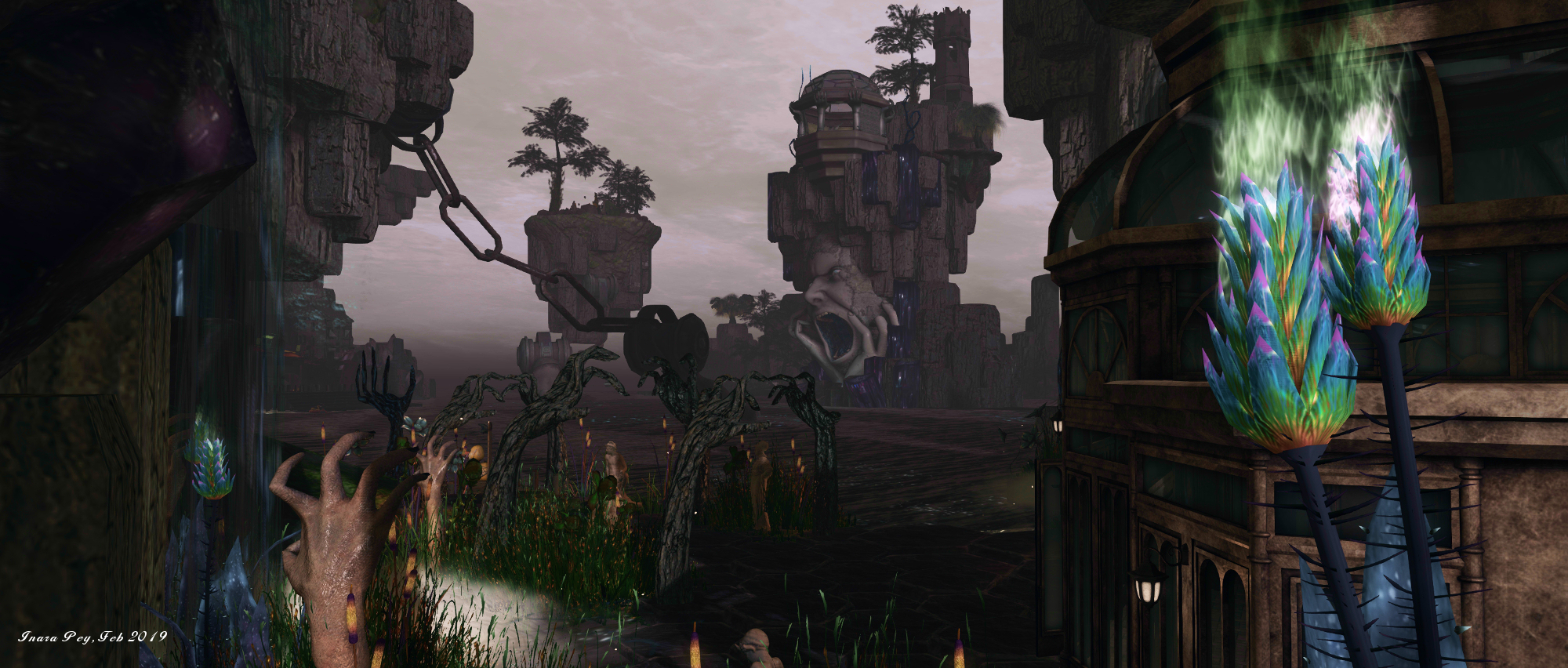The following notes are taken from the TPV Developer meeting held on Friday, February 2nd, 2019. A video of the meeting is embedded below, my thanks as always to North for recording and providing it. Time stamps are provided to the major topics of discussion , which will open the video in a new tab for ease of reference.
Note that, as per the warning at the start of the video, there was an immature attempt to disrupt the meeting using voice / audio, and so there are lengthy periods of silence in the video to mute out the attempts.
SL Viewer
There have been not updates to any of the official viewers through week #5, leaving the pipelines as follows:
- Current Release version 6.0.1.522263, dated December 5, promoted December 13. Formerly the Spotykach Maintenance RC viewer – No Change.
- Release channel cohorts (please see my notes on manually installing RC viewer versions if you wish to install any release candidate(s) yourself):
- BugSplat RC viewer, version 6.1.0.523335, January 23. This viewer is functionally identical to the current release viewer, but uses BugSplat for crash reporting, rather than the Lab’s own Breakpad based crash reporting tools.
- Estate Access Management (EAM) RC viewer, version 6.1.0.523351, January 23.
- Love Me Render RC viewer, version 6.0.2.523177, January 16.
- Project viewers:
- Environmental Enhancement Project (EEP) viewer, version 6.0.2.523088, January 16.
- Bakes on Mesh project viewer, version 6.0.1.522127, December 7.
- 360 snapshot viewer, version 5.1.6.515934, June 6 (see my hands-on update).
- Linux Spur viewer, version 5.0.9.329906, dated November 17, 2017 and promoted to release status 29 November – offered pending a Linux version of the Alex Ivy viewer code.
Obsolete platform viewer, version 3.7.28.300847, May 8, 2015 – provided for users on Windows XP and OS X versions below 10.7.
[00:00-2:57] The three RC viewers have all had recent issues which have prevented their promotion to de facto release status.
- Of the three, the EAM RC might be the closest to being ready for promotion.
- The Bugsplat RC has been delayed due to the need to remove the code that allowed the viewer to be installed on Windows at account level, rather than at Admin level due to internal issue with Second life :URLs not working. This will require a further RC release before the viewer is liable to be ready for promotion.
Visual Studio Update
[2:49-3:42 and 19:50-21:51] The work to update the viewer build process to use Visual Studio 2017 is progressing well, with the focus on rebuilding all the various libraries need by the viewer to use VS 2017. The move to automate as many of the update processes as possible when updating the Visual Studio 2013 a couple of years ago means that this update should be significantly easier.
One outcome of this work is that when complete, it will allow LL to provide better customised CEF support.
Environment Enhancement Project
[3:45-4:53 and 18:00-19:29] Please see my January 31st CCUG summary for a complete update. In brief:
- A further simulator RC roll expected in week #6.
- The viewer is close to being ready for promotion to RC status, and the next update should include a lot of bug fixes.
- When this happens, it will not include crepuscular rays (and possibly some other atmospheric effects) due to performance issues that are still being worked on. Hopefully the capability will be added in the near future.
- A final decision on capabilities that would make the cut for the initial viewer update / the release was due after the TPVD meeting, so expect further updates possibly at the week #6 SUG meeting.
Non-HTTP Asset Fetching / UDP Path Deprecation
[17:16-17:45] The work to remove all asset fetching UDP messaging from the simulator code will see the updated code deployed to Aditi in DRTSIM-400 (pre-RC readiness). It will then appear in an RC release on the main grid some time in the next couple of weeks. Once deployed, this will mean anyone using really old viewers that do not have HTTP asset fetching will no longer be able to obtain responses to asset requests.
Linux Viewer News
[21:54-23:20] The Lab is starting to receive some good input from Linux contributors to help get the official Linux flavour of the viewer back up and running. As noted in my previous TPVD meeting summary, this may not be a 100% functional version of the viewer; for example, Voice will likely not be supported, due to the fact that Vivox no longer supports Linux, and internal changes to the viewer mean that older version of the Linux voice plug-in will not work with the current viewer code. Those that need voice on Linux can try running the Windows SLvoice EXE (or even the entire Windows viewer) under Wine or similar emulation.
Other Items
- [9:46-11:05] Mac OS voice issues: these are known about by the Lab. The Mojave issue cane be solved by giving the voice application permission to use the microphone; if users can’t get the permission dialogue, the route (for now) is to delete the viewer completely and re-install – just be sure to keep an eye out for the dialogue after the re-install and when trying to use voice (check all your monitors, check behind other open application windows, etc.). There is also a contributed fixed from Firestorm’s Tonya Souther (and currently in the BugSplat RC) that should also help with Mac OS voice issues.