 On Monday October 27th, the Alchemy team released version 3.7.19.34077 Beta of their viewer. This latest release brings with it a series of updates, nips, ticks and tweaks which collectively move the viewer further towards a full release status.
On Monday October 27th, the Alchemy team released version 3.7.19.34077 Beta of their viewer. This latest release brings with it a series of updates, nips, ticks and tweaks which collectively move the viewer further towards a full release status.
As with the last release (for which I also provided an overview), the latest version is available for Windows on both 32-bit and 64-bit flavours, and a “universal” Mac offering suitable for both 32-bit and 64-bit (Linux is still “coming soon”). As is common for my reviews of viewer updates, this is not a detailed examination of every change made in the release, but rather an overview of those items which are liable to be of significant interest to users. Details of all updates can be found both on the Alchemy release notice for the viewer, and the change log.
Lab Updates
As this release of Alchemy is based on the Lab’s 3.7.19 code base, it has almost all of the most recent updates from LL, with the notable exception of the revised log-in splash screen – so the log-in area remains in its familiar place at the foot of the screen. And I say “notable” here only because I’ve become familiar with using the Lab’s log-in screen while playing with various versions of the official viewer, not as any indication of anything else.
The viewer does, however, get the latest bug fixes, etc., from the Lab to make it to release status and incorporates things like the updated snapshot floater and AIS v3. More particularly given the deployment of CDN support across the grid, it includes Monty Linden’s latest viewer-side HTTP updates, which should see the viewer handle scene loading a lot faster, as well as generate significant improvements in inventory fetching.
Search
Search has been given an impressive overhaul with this release, allow the use of both the v3-style web search option and also legacy search. Considerable effort has gone into how results in the legacy search options are displayed, so that all the information relating to a specific search item can be shown in the right side of the search panel without the need to open additional floaters (see below).

Another nice refine is that when searching for groups, if you select a group you have not joined, only the essential information is displayed – group description and purpose, the JOIN button, creator, who can join, etc. However, should you join the group, simply click on the reload button, and the displayed group will update to show all options and information.

World Map
The World Map gets an update with this release, with some trimming and realigning, together with a noticeable move of the legend and search options to the left of the map tile area. If I’m honest, I’m really not sure of how much of a difference this makes. There doesn’t seem to be that much space reclaimed, and the move of the legend, etc., to the left of the map seems as much as change for the sake of change rather than presenting a specific benefit. But then, that is the subjective nature of using viewers – we all see things differently.
Camera Floater

A potentially more appreciable change lies with the camera controls. Until now, Alchemy has defaulted to the v3-style camera floater which, as the website release notice states, takes a fair amount of screen space, a lot of which is made up of a blank panel.
The new Alchemy camera floater is a lot smaller and neater, making it a lot less real estate hungry without losing any of its useability.
For those who would like it almost completely out-of-the-way without having to close it entirely, the control buttons now include a button (highlighted in the lower image, right) which will hide / show the actual camera movement controls, sliding them neatly out of, and into view.
All told, a nice, tidy update.
Chat Updates
Alchemy 3.7.19.34077 includes a number of updates to chat, including:
- When an avatar is typing in chat, “Typing” is displayed over their head (can be enabled / disabled via Preferences > Chat > Show Nearby Chat Indicators)
- When someone engaged in an IM conversation with you is typing a message, a pen will appear alongside their name in the Conversations floater, indicating they are typing, and “XX is typing…” will appear in the header bar of the conversations floater, where XX is the other person’s name
- You can prevent Alchemy from sending those people your own IM typing notifications via checking Preferences > Chat > Don’t Send Typing Notification in IM
- You can change the nearby chat channel for use with translators and scripts:
- /setchannel \ will set the desired channel (so /setchannel \1 will set it to channel 1)
- /setchannel 0 will change it back
- Alchemy will now allow up to 3096 characters in a single chat message.
Other Items of Note
- Ability to display a pop-up when people enter / leave a region (People floater > Options > check Radar Alerts)
- Option to select the display of user names, display names, both, etc., (Preferences > General > drop-down menu under Usernames (the Highlight Friends option the drop-down replaces can now be found under the Colors tab)
- Preferences > Move & View includes three new check boxes:
- Always enable flight ability
- Moonwalk (aka don’t turn avatar around when walking backwards)
- Nimble (aka don’t run certain animations, such as the landing “splat” when falling, to appear more nimble)
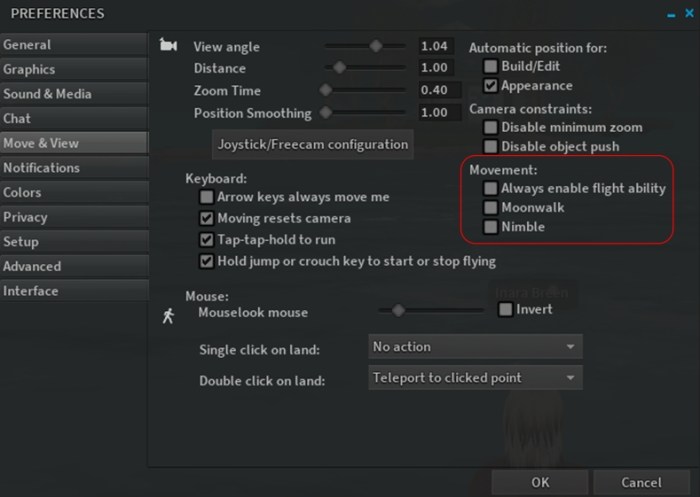
- Inventory auto-accept options moved from Preferences > Privacy to Preferences > Interface > Inventory
- Preferences > Interface has two new sub-tabs, Mouselook and Security, and numerous new options throughout all the sub-tabs
- Teleport progress bar now displays the region to which you are teleporting
- Geenz Spad’s projectored reflections improvements.
Feedback
A further nice update from the Alchemy team, which adds some neat additions to the viewer – the work on legacy search is particularly impressive. There has also been a lot of under the hood work as well, with memory leak fixes, fixes for bottlenecks, slowdowns, etc., which the Alchemy team say should lead to better performance in addition to the updates that have come from the Lab.
For those who tend to ask, there is still no support for the Restrained Love API as yet, but it the promise is there that it will be added in the future.



