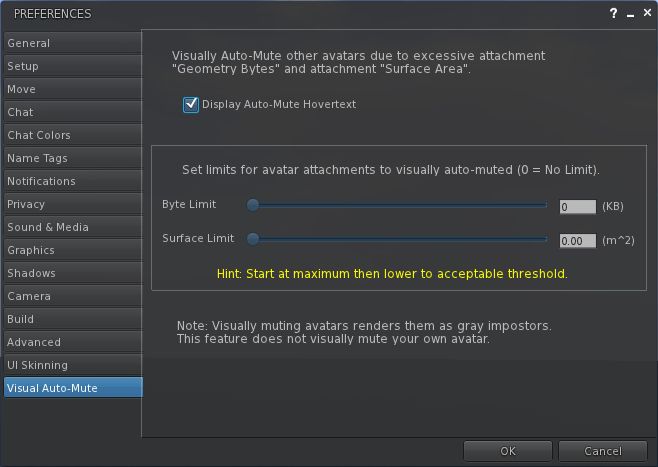Update January 27th, 2013: The Zen viewer has been discontinued by its creator.
Zena Juran released a new version of the Zen Viewer over the weekend – something I almost missed due to being busy with other things in-world (of which I’ll say more another time). As mentioned in my original review earlier in the month, Zen is aimed at bringing an enhanced build experience to the V3.2 environment.
Currently still only available for windows, this new release (3.2.8.7) remains based on LL 3.2.8 Development / Project Viewer code, but sees some major changes and additions in terms of the TPV code that has been merged.
Installation and Start-up
The EXE retains more-or-less the same size as the 3.2.8.6 release, and the Viewer installs the same, complete with dedicated user folders and cache locations (rather than using the SL defaults).
Logging-in reveals little in the way of changes between 3.2.8.7 and earlier releases – other than the fact that the UI buttons are no longer transparent (more on this in a moment), the layout is the same as 3.2.8.6 and prior releases. However, open up Preferences, and the updates immediately make themselves apparent.
New Preferences Tabs
In my original review, I commented that Preferences were little-changed from V3.2, but Zena would be adding to the list of capabilities over time. Well, she has – and massively so! At the same time she’s also re-arranged things somewhat.
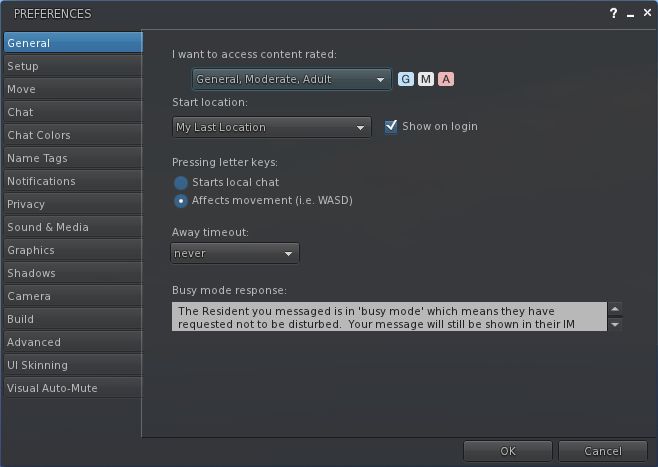
Release 3.2.8.7 sees one tab in Preferences removed (LSL Pre-processing), and five new tabs added, together with an overall re-ordering of things which may initially catch used to operating by wrote a little off-guard (Graphics, for example has gone from near the top of the tab list to fairly well down the order of things). This shouldn’t interfere with overall usability, however.
The five new tabs are (in the order displayed:
- Name Tags: Pulls together the V3.2 (usually found in the General tab) and popular TPV options relating to name tags (setting colours, etc.) together into a single tab
- Shadows: pulls-in the shadow options popular among TPVs, and which can be found in a variety of locations (a sub-tab under graphics, for example)
- Camera: pulls-together “standard” options such as view angle & distance (from MOVE & VIEW), disabling camera constraints (from the Advanced menu), depth of field on/off (duplicated from Graphics), and camera / DoF sliders again found in other TPVs
- Build: presents the Build enhancement tools first seen in the likes of Emerald / Phoenix, and now widely used in TPVs
Visual Auto-Mute
This is perhaps the most interesting change within Zen (and potentially the most drama-risk feature to pop-up in the Viewer code in general for a while), and is the first merge I’ve seen of a new functionality from LL that was recently released as a changeset (my apologies to other TPVs if they’ve in fact merged it as well, I’m still trying to catch up on 3 days of missed blogging and updates).
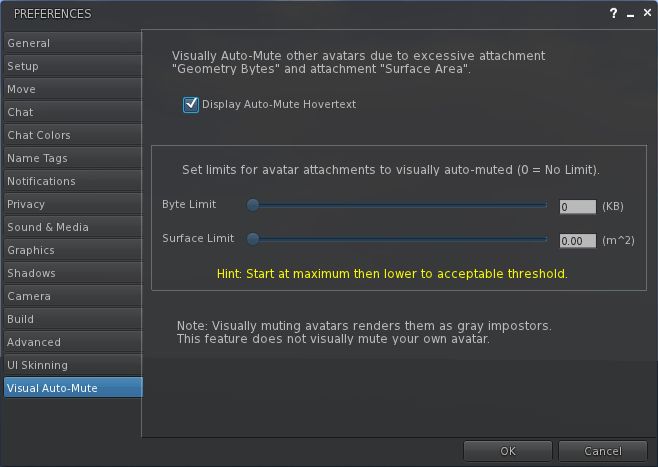
Essentially, this functionality allows you to set thresholds above which avatars with a very heavy load (high-res textures, complex attachments (multiple prims, flexi prims, sculpts, and what have you), etc., – but not scripts, which are a completely different kettle of fish) will not be rendered by your Viewer. Instead, they will appear as “grey ghosts”, similar to when you’ve muted someone; however, you will still be able to IM them and chat with them. This should theoretically reduce the load placed on the Viewer and your system in terms of rendering, and lead to an improved SL experience.
I’ve covered Visual Auto-mute elsewhere, so will not dwell on it further here.
Graphics Preferences
The Graphics tab in Zen’s Preferences has also been updated, with an improved overall layout, largely due to the removal of the low-med-high-ultra slider from the top of the tab (itself no real loss), although a full screen option has yet to appear.
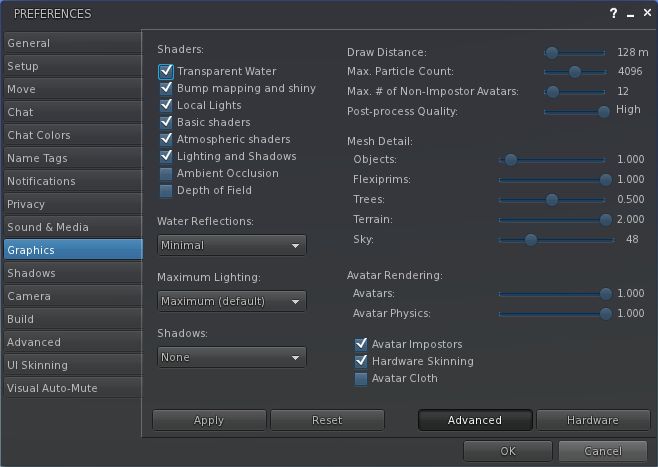
UI Skins and Button Transparency
This release sees the range of skin options (colours) expanded, with gold, purple and red being added to the original LL teal and Zen blue. It also appears that Zena has taken-up the comment I made in my original review about having the transparency of the UI buttons user-adjustable. This release sees an opacity slider for the buttons added to the UI Skinning tab – so while the buttons are initially solid on first-time start-up, you can adjust them to a level of transparency to suit your needs.
Zen Menu Updates

The Zen menu sees a couple of updates. The Notifications to Top for moving incoming notifications to the top right of the screen has gone (it can now be found in PREFERENCES->NOTIFICATIONS). This moves the Pie Menu option (on by default) to the top of the menu, while an option for accessing Preferences slips-in at the bottom.
I’d still prefer to see a button added to simplify accessing preferences, but this is still a logical addition that streamlines access to frequently used menu options.
Opinion
This release moves Zen up a notch. While performance is unchanged on my usual system (no surprises there given it’s still effectively the LL 3.2.8 Development / Project Viewer code base), the additional preferences options help make the Viewer more accessible and potentially feature-friendly to SL photographers who prefer something closer to the “official” Viewer rather than plunging into Exodus or Niran’s (although Zen does not have the advanced capabilities of either of these two Viewers, obviously).
The Build heritage for Zen is clear – drawing heavily on Firestorm in terms of floater layout and the availablity of popular tools. I’d personally still like to see the camera floater get some button functionality, and still am undecided on the complete removal of button-based functions from some of the menus. Some might find it feature-light compared to other TPVs (the list of what’s not there is still pretty much as it was for 3.2.8.6), but I don’t count this against Zen in any way. Overall this is still a Viewer that presents something of the best of both worlds – good, solid building capabilities wrapped up in LL’s 3.2 code. With it now listed in the TPV Directory, it’s worth a look by anyone who might be considering easing away from the official Viewer to take advantage of TPV-originated tools, but who doesn’t necessarily want to get swamped with additional features and options.