 On Wednesday, July 28th, 2021, the Firestorm team released version 6.4.21 of their viewer. On Wednesday, July 28th, 2021, the Firestorm team released version 6.4.21 of their viewer.
The majority of the updates contained within this release are from recent releases of the official viewer, with a minimal number of Firestorm-derived updates, as Firestorm continues to move closer to a quarterly cadence of releases. That said, as well as fixes and updates, this release includes a number of additional and new capabilities added by the Firestorm team, and these form the focus of this overview. As is usual for me, this is not a review of every individual change to be found within this latest release of Firestorm. Rather, it is an overview of those changes that will be most noticeable to the majority of users. Given this, please refer to the official release notes for a complete list of fixes and changes. |
Table of Contents |
Installation
- There is no need to perform a clean install with this release if you do not wish to.
- Do, however, make sure you back-up all your settings safely so you can restore them after installing 6.4.21.
- Again, please refer to the Firestorm 6.4.21 release notes for additional details of all changes and updates in this release.
Linden Lab Viewer Parity
Firestorm 6.4.21 incorporates updates from a number of recent Linden Lab viewer releases, as follows:
Jelly Updates, February 2021
Viewer release: 6.4.13.555567.
Most notably, this alters the behaviour of “jellydolled” avatars for better performance. Those avatars explicitly set not to render or have an Avatar Rendering Complexity (ARC) that exceeds the threshold set within the viewer (e.g. via Quick Prefs → Max Complexity slider):
- Are now rendered a single grey, rather than appearing in a range of solid colours and as a basic humanoid shape.
- No longer have any attachments or other customisations rendered and do not play animations.
Simplified Cache Viewer, March 2021
Viewer release: 6.4.14.556088.
This viewer introduced a less complex file caching system to save local copies of frequently used assets such as meshes, sounds and animations, but without the issues that impacted the original deployment of that viewer.
Custom Key Mappings Viewer, April 2021
Viewer release: 6.4.17.557391.
This release allows users to define their own key mappings for a number of viewer functions, via Preferences → Control .
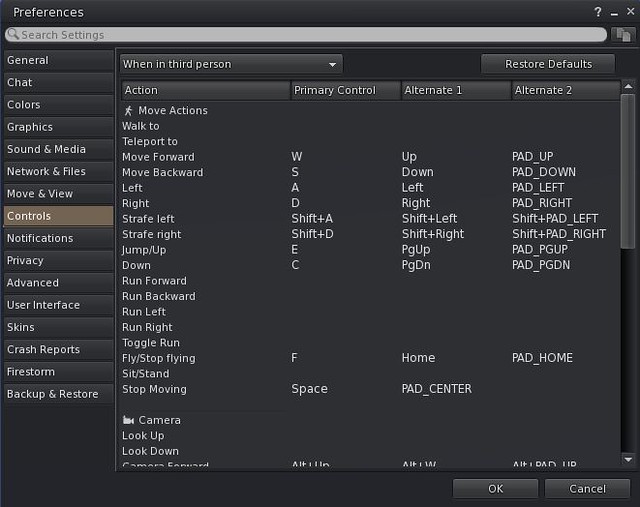
Maintenance Eau de Vie, April 2021
Viewer release: 6.4.18.558266.
A further round of viewer bug fixes from Linden Lab. Perhaps most notable among them changes to the detection of Intel HD 2500 and 4000 and 400 GPUs (if running the latest drivers), that result in users of those graphics cards now being offered the 64bit version of the viewer.
Love Me Render 5, June 2021
Viewer release: 6.4.19.560171.
A maintenance viewer focused on rendering and graphics fixes, including a number of EEP improvements.
UI and Voice Updates Viewer, June 2021
New Guidebook
Viewer release: 6.4.20.560520.
This viewer introduced the first in a series of viewer UI updates, these specifically aimed at new users, notably a new Guidebook to getting started in Second Life following sign-up, and which is intended to be used within the new Welcome Islands.

- For more on the Guidebook, please refer to: The Project UI viewer: a look at the new user Guidebook.
- For more on the new Welcome Islands, please refer to Poking at the new Welcome Islands.
Not that both the Guidebook and the new Welcome islands are subject to on-going testing and so may see further revisions.
Menu Updates
In addition, this release of the view included a number of menu changes to the official viewer. These have been implemented somewhat differently in Firestorm, and so are dealt with below.
EEP: Azimuth and Elevation Sliders
A further UI change with this viewer is the addition of new EEP sliders for those who have issues using the Trackballs in the Sun / Moon tabs of the Fixed Sky and Day Cycle floaters, and in the Personal Lighting floater. These sliders are:
- Azimuth – which might be thought of as the east / west position of the Sun or Moon (technically, azimuth is more than this, but it’ll do for these notes).
- Elevation – the position of the Sun or Moon over or under) the horizon, relative to azimuth.
They are tied to the Sun / Moon movement, so when used, the trackball locations for the Sun and Moon will also move.
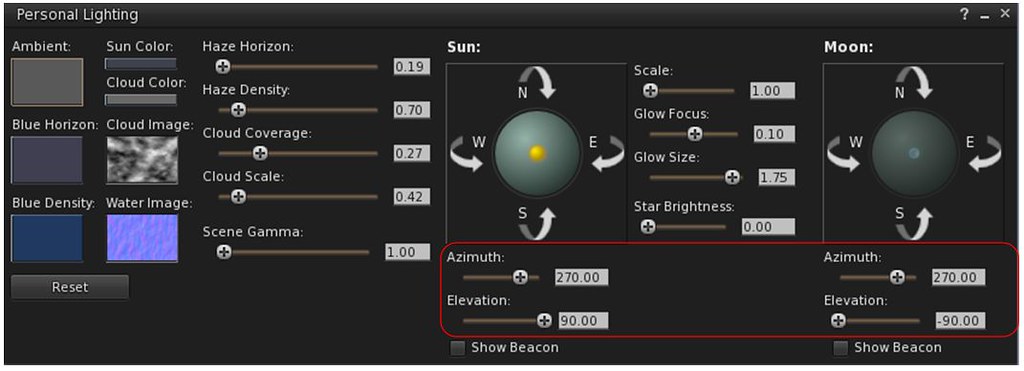
Voice Updates
Finally, this viewer brings a series of improvements to the viewer’s Voice settings a range of improvements to Voice handling, including changing to default Voice settings in the viewer intended to help prevent issues of drop-out when talking, and which have reportedly all but eliminated drop-outs for those using the new settings. Additionally, the VIVOX VAD options have been exposed via Debug Settings, and detailed notes on these can be found in the official viewer release notes, linked to above.
Menu Updates
Additions via the Official UI Viewer Updates
As noted above, the UI viewer introduced various UI updates to the official viewer. These specifically brought changes to the following:
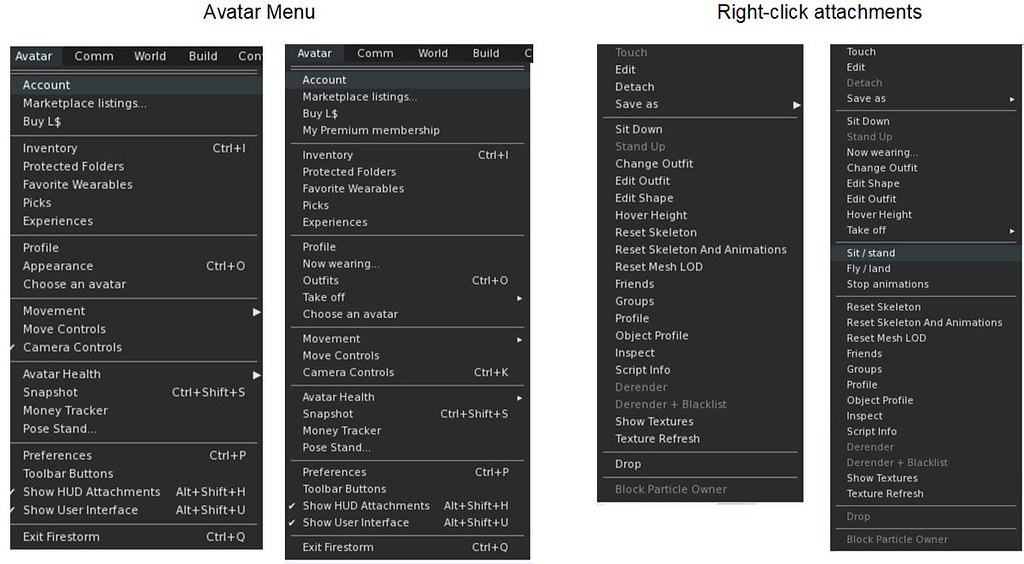
- The Avatar menu (show above left)
- The right-click attachments menu (show above right).*
- The right-click avatar menu for your own avatar and for right-clicking other avatars*
These updates comprise both additional options and a re-ordering of those options already present on the menus to make the ordering more intuitive.
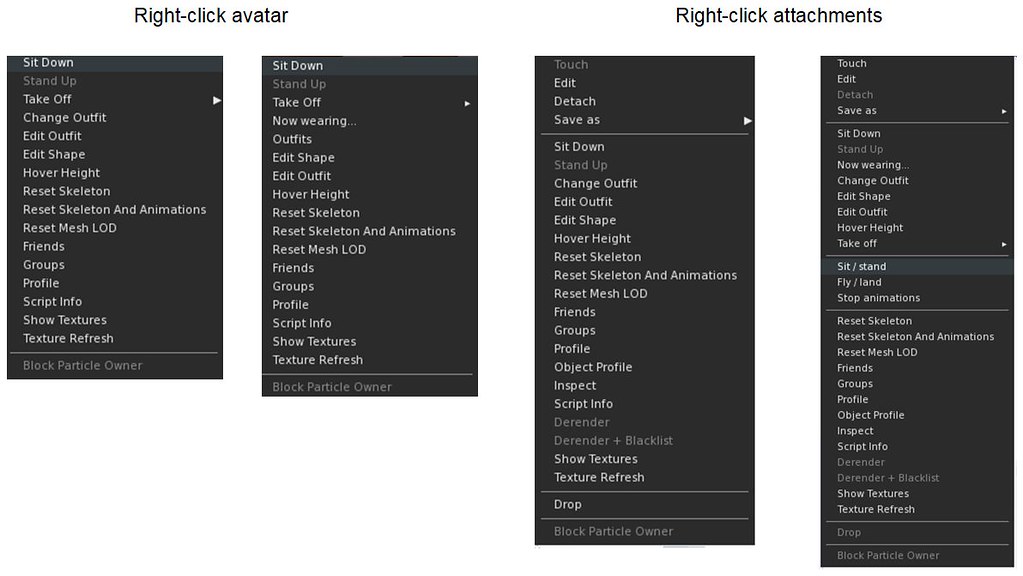
Note that if you use the Pie menu, this will also have been revised as well, please refer to your viewer for changes, as I’m afraid I personally finding the context menus far more intuitive and easier to use.
Developer Menu – Profiling
The Developer menu, when displayed, includes a new option – Profiling Telemetry. This is specifically for those who self-compile their own versions of the viewer, and the code for it will soon be appearing in the official viewer, as it has also been contributed to LL.
Preferences Updates
- Graphics:
- New water transparency performance options: None (Opaque) and None (Transparent). May particularly help when running with Shadows enabled – Preferences → Graphics → General → Water Reflections and selection from the drop-down.
- Multithreaded image decoding: allows parallel decompressing of jpeg2000 images. on receipt, which may help to improve general texture rendering by assigning a pool of worker threads ready to decode images when they arrive. This option is controlled via a new Image Decode Concurrency spinner (Preferences → Graphics → Hardware → Image Decode Concurrency) which has three settings:
- 0 = Auto. This is the default; it detects the concurrency supported and uses that as a guide, and is is expected to work for the vast majority of systems.
- 1 = single thread (old behaviour – use this if you encounter issues with this function).
- N = user specified concurrency (don’t do this unless you really know what you are doing).
- Sound and Media:
- New options for showing / hiding Voice visualisers / dots over avatars:
- Preferences → Sound & Media → Voice → Show voice visualiser over my own avatar.
- Preferences → Sound & Media → Voice → Show the dot as part of the voice visualiser.
-
Added options to auto-unmute Sounds or Ambient after teleport – Preferences → Sound & Media → Sound → Automatically unmute after teleport.
- New options for showing / hiding Voice visualisers / dots over avatars:
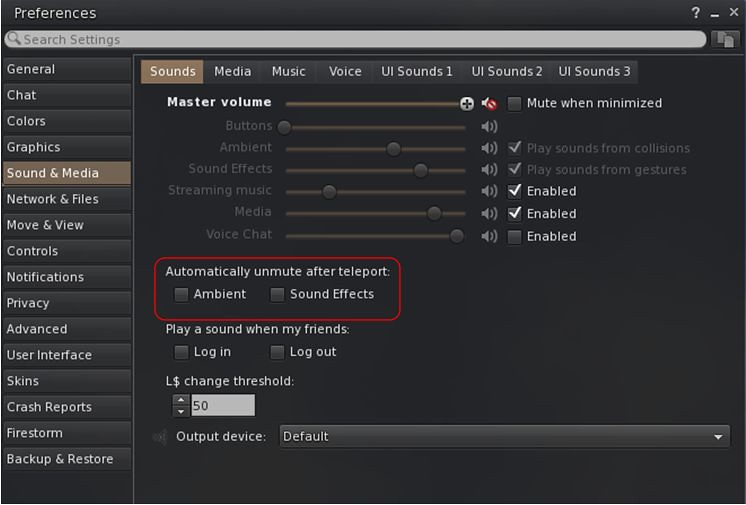
- Network & Files:
- There are now separate texture and asset cache sizes (Preferences → Network & Files → Directories).
- Clear Inventory Cache now also clears the library cache (Preferences → Network & Files → Directories and click Clear Inventory Cache).
- Move & View:
- A new option to report the SLURL of the region you completed a teleport from in local chat –
Preferences → Move & View → Teleports → Report the SLURL of the region you completed a teleport from. -
The Joystick Configuration panel includes a line of 16 “LEDs” for the buttons. Preferences → Move & View → Movement → click on Joystick Configuration button.
- A new option to report the SLURL of the region you completed a teleport from in local chat –
- User Interface:
- Hover Tips on All Objects option re-instated – Preferences → User Interface → 3D World → Hover Tips check On All Objects.
- New font – Cascadia Code – via Preferences → User Interface → Font and selecting from Font Scheme drop-down – note a viewer restart is required for the font to be used in the viewer UI.
- Note this font can also be used in the script editor via Preferences → Firestorm → Build 1 → Script Editor Font and selecting from the font options drop-own).
-
Firestorm: A new option to fix the Bento idle animation. When enabled, Firestorm will run a default, priority 0 Bento animation that poses hands, wings, mouth and tail in a natural position when no other Bento animation is running. Preferences → Firestorm → Extras → enable Fix Bento Idle Animation.
Search Updates / Improvements
Firestorm 6.4.21 includes a number of updates to search:
- It is now possible to search for Groups via the Group Tiles floater accessed via the Group Titles floater (Comm → Contacts → Groups and click on the Group Titles button to open the floater).
- Firestorm 6.4.21 adds the ability to search by UUID for legacy people search (Search → People).
- New options to include / exclude Trash and Library from Inventory searches.
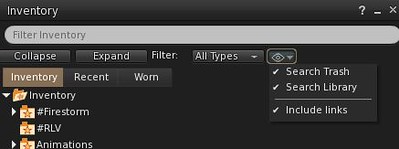
Support for clickable links to Preferences Tabs and Search Terms
-
Getting a link to a search term (can be done on the fly)
-
For a link to a Preferences search term: perform the search, then click the new “copy” link to the right of Preferences search, and paste it into chat.
-
You will have a clickable URL link. When a user on Firestorm 6.4.21 clicks this link, it will open the Preferences floater already populated with the chosen search term.
-
-
Getting a link to a tab or sub-tab (has to be constructed):
-
Links to tabs and sub-tabs themselves are trickier at this point. They need to be constructed and can then be saved and reused.
-
An example link for linking to the voice sub-tab of Sounds & Media would be: “secondlife:///app/openfloater/preferences?tab=audio&subtab=Media%20Voice%20tab”
-
To get the terminology to construct a link, enable Developer → XUI → Show XUI Names.
-
To get the terms for the main tabs: Roll cursor over any of the left-hand tabs. At the end of the tool tip that appears, you will see something like “/vtab_controls/”. The term after the “vtab_” is the XUI name of the tab, in this case, “controls”.
-
To get the terms for the sub-tabs: Roll cursor over any of the sub-tabs. At the end of the tool tip that appears, you will see something like “htab_UI Sounds Tab 1/”. The term after the “htab_” is the sub-tab name, in this case “UI Sounds Tab 1”.
Insert those terms into the following syntax: “secondlife:///app/openfloater/preferences?tab=[MainTabName]&subtab=[SubtabName]”. -
Test that the link works by pasting into chat & clicking it.
-
Note that if you want to add these links to your Autoreplace, all ampersands must be replaced with &.
-
-
Mesh Uploader Improvements
Implemented by Beq Janus, these updates are covered in more detail in her blog posts Summarising the next improvements to Firestorm Mesh Upload and Taming the mesh uploader – Improved workflow for builders coming to Firestorm soon, but in summary:
- The misreporting of “Material Of Model Is Not A Subset” has been removed.
- This means creators no longer have to keep a stray triangle for the purpose of padding out the materials in the lower LODs, most important in SL where those triangles are a significant driver of Land Impact.
- Creators still have to ensure that all LOD models share the same set of top level materials but a true subset is now allowed.
-
Three “quick physics” options have been added to the uploader: physics cube; hexagonal cylinder; an option to specify a user defined shape, as required.
-
Improvements to the preview window to provide a clearer rendering of the target upload.
-
Faster mesh decoding cycle – note this won’t necessarily manifest as higher FPS, but it can result in dramatic improvements in meshes appearing fully formed and a general feeling of well-being (your mileage may vary).
Other Updates of Note
-
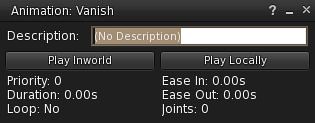
Animation preview updates The animation preview floater now includes the following information: animation priority, duration, Loop (yes/no), Ease in, Ease out, number of joints. Right click an animation in inventory or object inventory and select Open to display the updated floater.
-
Improved group moderator options: a change to the toggle mute chat to explicit mute and unmute, so accidents can no longer happen if more then one mod attempts to remove chat rights at the same time.
-
Right click any participant in a group chat → Moderator Options → You will now see two separate settings for “Allow text chat” and “Forbid text chat”.
-
-
Mac viewer crashes are now handled by Bugsplat
- FMOD Studio updated to 2.01.09 (Windows, Linux & Mac).
-
KDU updated to v8.1 (Windows, Linux, Mac).
- OpenJPEG updated to 2.4.0 (Windows).
- Voice Server updated to versions 4.10.0000.32327 (Windows & Mac) and 3.2.0002.10426 (Linux).
- LibVLC updated to versions 2.2.8 (Windows, Mac) and 2.2.3 (Linux).
- Chromium Embedded Framework (CEF) updated as follows:
-
Dullahan to versions 1.8.0.202011211324 (Windows); 1.7.0.202011160759 (Mac); 1.8.0.202011061705 (Linux).
-
CEF: 81.3.10+gb223419+chromium-81.0.4044.138.
-
Chromium: 81.0.4044.138.
-
RLVa Updates
Firestorm 6.4.21 has been updated to the RestrainedLove API: RLV v3.4.3 / RLVa v2.4.1.64531. For details, please refer to Kitty Barnett’s documentation.
OpenSim Updates
-
All code relating to the defunct Inworldz grid has been removed from the viewer.
- Variable-sized region support improved for things like SLURLs, landmarks and TPs etc.
- The mesh upload analyse function has been fully reinstated for OpenSim after it was erroneously removed several years ago.
- A new “gridmanager” SLURL app command to add new grids to the grid manager via SLURL.
- This is in preparation for the deprecation of the current distributed list of virtual worlds in the grid selector, as it is somewhat unmanageable.
- Summary of the function: a grid can be added to the list using the schema: secondlife:///app/gridmanager/addgrid/<your grid URI>.
- Example: secondlife:///app/gridmanager/addgrid/http%3A%2F%2Fgrid.thesocialmouse.net%3A8002 would add the grid “thesocialmouse” to the list using its URI.
- Obviously, this means the grid owner will have to encode the login URI.
- This also means login URI can be embedded on web pages, and when clicked, will launch Firestorm and retrieve the grid info.
General Observations
Firestorm 6.4.21 almost brings the Firestorm viewer up to parity with the Lab’s core code – hence the emphasis here on those updates. In terms of my personal experience, I confess I simply haven’t have time to drive this release hard; however, in general use, I’ve found it to be more than stable, and with a slightly – very slightly – uptick in my average FPS.
The one thing I have noted, is that on initial start-up each day I’m using this release, the start-up appears to be drawn out. I assume this is related to the cache updates, as this is where the pause seems to reside. But whether it is a function of the viewer itself, or something more to do with my connection with the simulators / communications with my nearest CDN, I’ve no idea.
Other than that, not a lot to say from my end – other than go try if for yourself.
Well,few comments maybe means : less troubles…kkkk…Good update, well done folks.Just the map (Places) goes crazy sometimes,It’s playing “peekaboo” with the lower buttons ( teleport/map/profile ).When I login it shows up and stays for some time,but after some teleports the lower options goes away.Thank you anyway, nothing is perfect : )
LikeLike
Where do I submit requests? PLEASE make the Personal Lighting floater behave like all floaters other than the Camera: persist open location through closes and reboots! Every time I open Personal Lighting I have to place it back where I want it 😦
LikeLiked by 1 person
The place to offer feature requests is via the Firestorm Jira. You may need to create an account in order to do so.
LikeLiked by 1 person
And now I can login in secodn life, cause my gafic board crash anytime, in the last version this not happen, I’m sad, the ideas it’s amazing, but computers of poor countries don’t run 😦 Thanks for share for ours the news
LikeLiked by 1 person
can’t login*
LikeLiked by 1 person
I said “well done” before too fast : when I go to a place with more than 10 people my PC almost freeze, I dindn’t changed any set up,these EEP Firestorm versions are very bad.And you can’t blame EEP because I already had Linden and Kokua viewers and both have EEP and run very well in the same places.it’s a shame because I love the Firestorm tools, but these days I’m prefering Kokua to play.
LikeLiked by 1 person