
On Wednesday, November 14th, Linden Lab announced the official release of Animesh, with the promotion of the Animesh viewer as the de facto release viewer.
Animesh has been in development for about a year, and like Bento, has been a collaborative effort between Linden Lab and Second Life content creators. Essentially, it allows the avatar skeleton to be applied to any suitable rigged mesh object, and then used to animate the object, much as we see today with mesh avatars. This opens up a whole range of opportunities for content creators and animators to provide things like independently moveable pets / creatures, and animated scenery features.

One of the potential advantages with Animesh is that it might help eliminate the need to “alpha flipping” across multiple versions of a mesh creature in order to simulate its movement.
To explain: if you right-click and edit animated mesh creatures in SL, you’ll see that they can appear to have multiple parts, most of which are invisible. When they are active, a script renders then sequentially, causing each of the models to be rendered in turn before hiding it again using an alpha mask.
Like a set of flip book drawings, this gives the illusion of movement: be it a sheep or horse or cow raising and lowering its head to appear as if it is grazing, or a rabbit hopping back and forth over the ground, or simply mimic the movement of legs as an animal wanders along a pre-determined path. As long as the script is cycling the motion is repeated.
The problem with alpha-flipping is that is can be render intensive, impacting viewer performance, so the hope is – and as well as bringing other benefits – Animesh will, over time, hopefully encourage creators to switch away from alpha flipping methods of animation.
Animesh also includes the ability to attach a single object to an avatar (or two, if you are Premium) which can then behave independently of the avatar. Quite how this will be used remains to be seen – but again, one obvious option is more render-efficient pets, or perhaps an animated item of clothing that simulates being blown by the breeze, and so on. Another potential is with things like avatar tails – while Bento also allows for items like these, the use of an Animesh with its own skeleton could avoid potential conflicts when trying to use two Bento items that use the same set of bones in the avatar, and so conflict with one another.
There are some initial limitations with this release of Animesh. As a couple of quick examples: when it comes to pets, for example, because rigged mesh is used, it’s not possible to simply put a pet on the ground after carrying by using Drop so it can run around – you have to go via Detach and inventory. Also, there is no avatar shape associated with Animesh at present, which may limit its adoption for use with NPCs, as there is no real ability to custom body shape and size (the addition of a body shape to Animesh, and the ability to modify it via the sliders is being considered for a future Animesh project).
Animesh Resources
To help people get started with Animesh, there is already a range of available resources, including:
- Animesh User Guide
- Animesh test regions: Animesh 1 ; Animesh 2 ; Animesh 3 ; Animesh 4 ; Animesh 5 ; Animesh Adult.
- Animesh test content
- Animesh LSL methods:
- Animesh – Updated Limits and Cost Formulas
- Animesh feedback thread
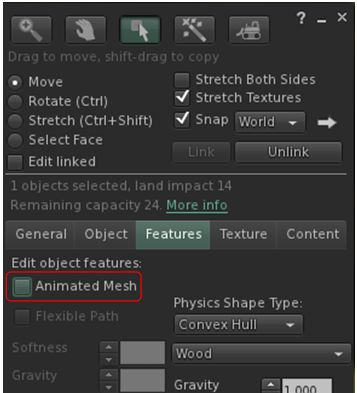
In particular, the user guide and test content offer the best way of getting started with Animesh for those who haven’t tried it thus far.
Again, Animesh isn’t just for content creators: it has been designed such that just about any Rigged mesh can be converted to Animesh directly from the Build / Edit floater. Do be aware, however that simply converting an object will not cause it to start animating – you’ll obviously need suitable animations and a script to run them.
Like any other object utilising animation, this is done by adding the animations and scripts via the Edit > Contents tab for your converted object. If you’re not a scripter / animator, you can still use the Animesh test content and have a play around with things.
Quite where Animesh will go will be known in time – even at the Content Creation User Group meetings some fairly imaginative use-cases were being pondered by some (using Animesh in vehicles for animating wheels, for example). To try to help users find Animesh content, the Lab note they’ve created a new Marketplace category – Animated Objects – but going on a brief parse through what’s there already, this may need some form of curation if it is to be for Animesh – several of the items I notes didn’t appear to be Animesh – so be sure to read descriptions carefully and perhaps check in-world as good start to appear.
As with all things, Animesh can be subject to bug and issues, and Whirly Fizzle has created a JIRA filter for Animesh for easy tracking of known issues. If you do hit upon a bug or issue, do be sure to raise a Jira report and label it for [Animesh].
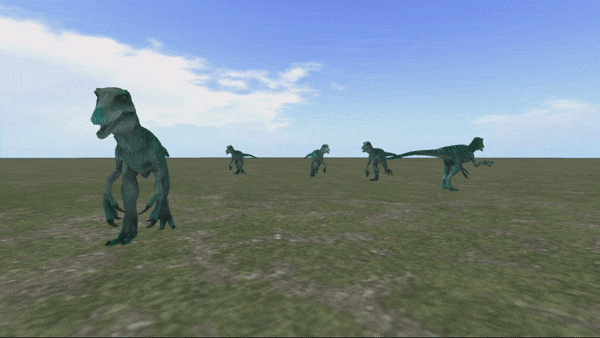
Additional Links
- Animesh viewer download ( version 6.0.0.520636 at the time of writing)
Reblogged this on Thar She Blows! and commented:
I guess Animesh is kinda important for when you’re a builder like, so I’ll reblog this newness. Thanks for all your hard work, Inara.
LikeLiked by 1 person
Muchas gracias darme la oportunidad de vivir mas lindo el día día en mi Second Life. Mis felicitaciones por sus trabajos de alta calidad siempre ustedes dando lo mejor
LikeLike
Muchas gracias por tus amables palabras. Estoy feliz de poder ayudarte a disfrutar de Second Life. ¡Mucho tiempo puede continuar haciéndolo!
LikeLike
Best explanation yet for how animesh works and what the possibilities are. Thank you Inara!
LikeLike
Thank you, Soda!
LikeLike