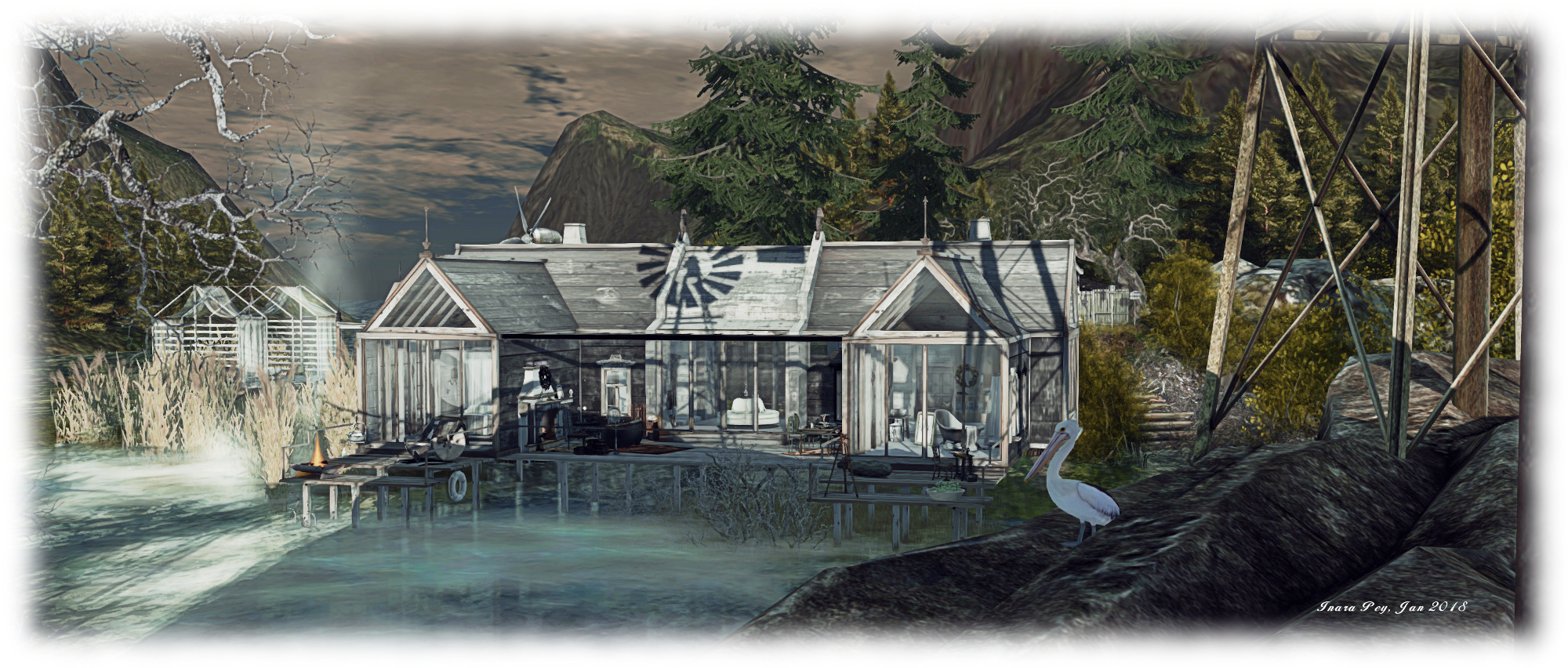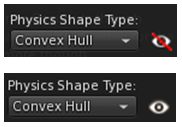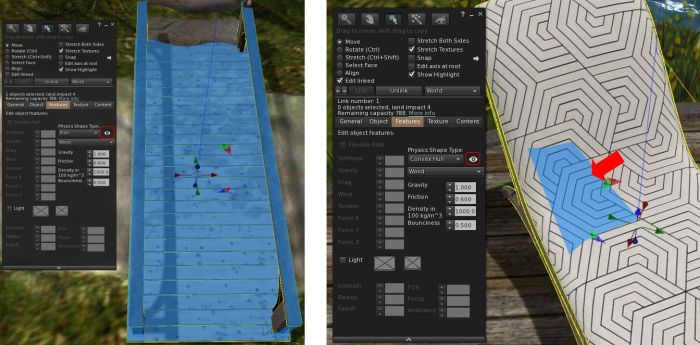Neverfar – click on any image for full size
Neverfar – click on any image for full size
“A little piece of my heart and soul I created for this world to enjoy some quiet time and create moments,” inertia (Caridee Sparta) says of her Homestead region of Neverfar, which I came across recently while poking my nose into the Destination Guide. It is an atmospheric and eclectic place to visit, offering a good amount to see and discover.
A good part of the region is formed by a rugged island rising from calm waters, its top stony and hard, a place where shrubs and old trees with deep roots claw for purchase. A small village sits on its hard back, a place with a strong oriental theme among its buildings – something which is always bound to attract me. While mixed in nature, with something of a lean towards Japanese influences, I found this little village put me in mind of secluded places along the south coast of China, huddling away from that country’s rapid urbanisation, or perhaps located on the Indochinese peninsula – although it might just as easily be somewhere on one of the islands of Japan.
Surrounded by tall, evergreen mountains, and gathered around a little bay where two long fishing boats rest in the mist hugging the shoreline, the village is a mix of tall, cement-sided buildings and wooden huts and shacks, most of them with corrugated tin roofs. It has the feel of being a place of work, rather than being for vacation, so the tall face of the optimistically named Regent Hotel seems a little odd, while the neon lights illuminating a side street attempting to entice people to come and sample the local food, have an air of pathos about them, particularly considering a couple sit above shuttered entrances.
Wooden walkways offer routes around the buildings, wood being more practical given both the unforgiving rock from which the village rises and the way it extends out over the water. For example, to the north-east a small café sits on a wooden platform above the waves and reached via a narrow walkway. A second platform close by offering a place to sit warmed by an electric fire and with incense burning in a bowl in greeting while a cat enjoys the fire’s warmth.
Behind the clustered buildings of this village are more board walks, raised over the rocks on wooden piles and reached by short stairways. They offer a view across the waters to the south, to where a smaller island sits, marked by a somewhat decrepit wooden tower at one end, and a Japanese-style house at the other. A rickety pier – or the remnants of an old bridge? – point towards this smaller island, but the only way to reach it appears to be to take to the air and join the gulls circling back and forth over the intervening water.
To the north-west is a further rocky islet, this one the location of a private residence, which is in use – so please respect privacy and avoid the temptation of trying to hop over. Facing this, on the main island, is a small music stage with a pier below it. Stage and pier are reached by crossing the rugged land to the west of the village, beyond the bicycle stands, and passing by way of an old, broken railway car now converted into something of an unusual piano lounge. Be sure to keep an eye out for some of Cica Ghost’s animated stick figures along the path!
Rugged and with a touch of haunting beauty under an evening’s sky, Neverfar is a welcoming place to visit. There is much to see and plenty of places scattered throughout where visitors can sit and rest.. Those wishing to have rezzing rights for photography can join the region’s group (L$499) – please do remember to pick up your bits if you do. There’s also a Flickr group for those wishing to submit their photos. Note that I do offer an alternate SLurl to that provided in the DG, as the latter (at the times of our visits at least) lands visitors atop a non-phantom tree alongside one of the broad walks.
SLurl Details
- Neverfar (Neverfar, rated: Moderate)