 Updated, July 2nd: A series of questions were asked at the Simulator User Group meeting following the release of the Experiences Tools viewer. A summary of those asked and which I’ve seen asked elsewhere has been added to the end of this article for reference.
Updated, July 2nd: A series of questions were asked at the Simulator User Group meeting following the release of the Experiences Tools viewer. A summary of those asked and which I’ve seen asked elsewhere has been added to the end of this article for reference.
On Tuesday, June 30th, the long-awaited Experience Tools viewer was promoted as the de facto release viewer by Linden Lab.
An official blog post announced the move, indicating that while experiences created using the new capability will be open to all, the ability to create new experiences using the tools is available to Premium members only, who have the opportunity to create one Experience by default.
For those not previously aware of Experience Keys, I’ll simply quote from the blog post issued by the Lab back when Experience Keys reached release candidate viewer status:
Experience Keys are a powerful feature that allows creators to build more seamless and immersive experiences in Second Life. Without this feature, you need to grant individual permissions to every single scripted object included in an in-world experience, and that can mean a lot of dialogue boxes interrupting the fun! Experience Keys make it possible for creators to build experiences that ask your permission just once. In other words, you can opt-in to the entire experience, rather than having to grant individual permissions to every single scripted object included in it.
A number of Experiences are already available across the grid for people to use. The Lab’s Cornfield shooter game available through the Portal Parks, for example, utilises Experience Keys, as does Loki Eliot’s outstanding Childhood Dreams, available at SL12B through until Saturday, July 4th, 2015. There’s also a growing section of the Destination Guide devoted to Experiences.
You don’t actually have to use the Experience Tools viewer to visit and participate in any Experience. However, the viewer does provide a lot of additional information to users than viewers without the code, and is essential for those who wish to build Experiences – so expect TPVs to be updating with the code as soon as they can.
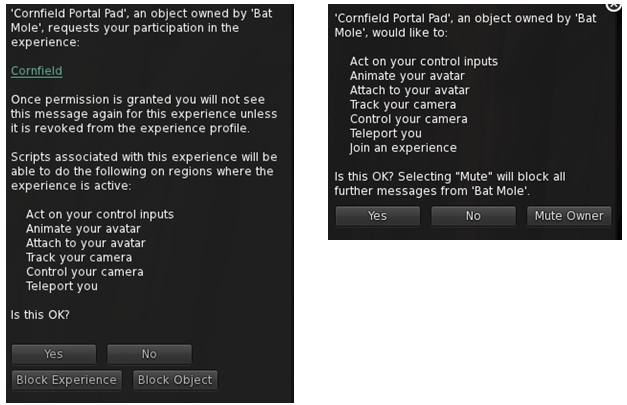
As explained in the Lab’s video, once you have accepted an invitation to join an Experience, you never need to do so again; the fact that you have accepted it and the permissions you have awarded it in respect of your avatar are remembered – so each time you re-visit, you’re not hampered by having to accept. If there are HUDs and other attachments applicable to the Experience, these are automatically applied to you on your return; if there are scores or points associated with the Experience, these are also recorded and restored on your next visit. When you leave, HUDs and other attachments belonging to the Experience are removed and any permissions you’ve granted are revoked.
If you spend time in a place that has an Experience you’d rather not join, and don’t want to be bothered by invitations to do so each time you visit that place, you can opt to block the Experience (or specific objects offering invitations to the Experience). This will prevent further invitations being sent.
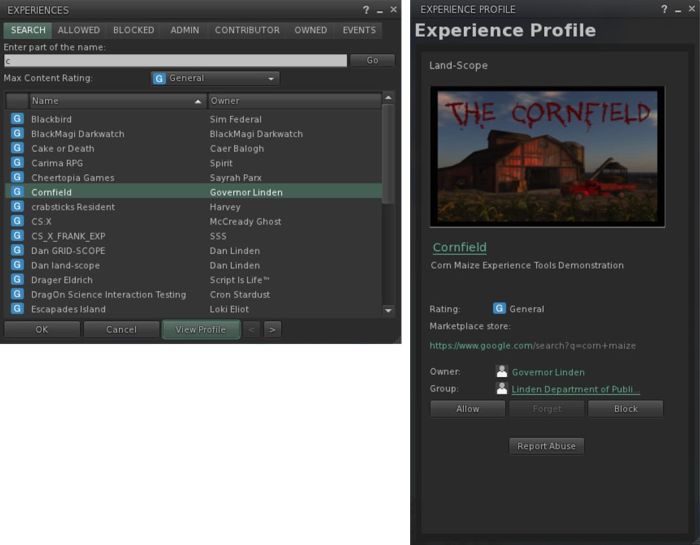
For Experience users and creators, the viewer introduces two new floaters – the Experience panel and the Experience Profile, both shown above.
The Experiences floater (Me > Experiences) helps you keep track of the Experiences you join or block, or which you are involved in as an owner or collaborator. It also allows you to search for Experiences in SL, and tracks the actions taken on your avatar by the Experiences you’ve allowed.
The Experience Profile provides additional information on a specific Experience, and can be displayed a number of ways. You can, for example, highlight an Experience in the Search tab of the Experience floater and then click the View Profile button. You can also click the Experience’s link in the Allowed / Blocked / etc., tabs to display its Profile.
The Profile allows you to Allow or Block an Experience, make an Abuse Report if it is doing something intentionally abusive (such as repeatedly orbiting you). If you wish to leave an Experience, you can use the Forget button. Note that the next time you visit, it will treat you as a new joiner. If an Experience Profile includes a SLurl, clicking on it will open the Places floater, allowing you to teleport to the Experience.
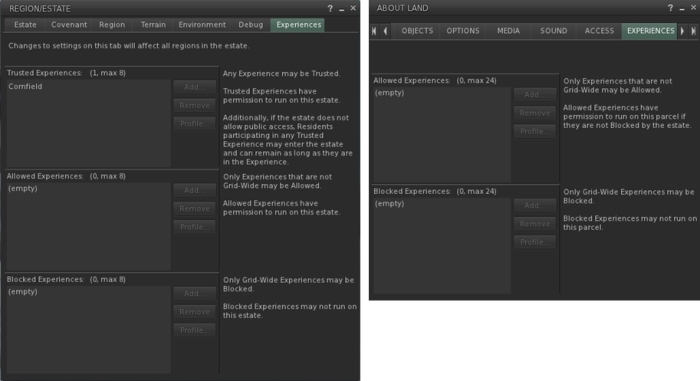
Experience Keys – which allow Experiences to run – are currently restricted to the region / parcel level. There are currently no keys which automatically allow an Experience to run across the entire grid, although this may change in the future. To help land owners to decide which, if any, Experiences they wish to have running on their land, the Experience Keys viewer also introduces two new tabs to the Region / Estate floater and the About Land floater (shown above).
Adding an Experience to your Land should only be done if you’re actually an active collaborator / participant in providing the Experience to others, or have created it yourself. Do note as well, that a hierarchy that exists between regions and parcels; if an Experience is blocked at Estate level, it cannot be run within a parcel on that estate.

In terms of creating Experiences, and as noted above, this is limited to Premium member. There is a lot of power involved in the capabilities, and so maintaining some degree of accountability with those using them is vital; so limiting the creative element to Premium members is a good way of ensuring that accountability (providing accountability is also why there are options to report abusive Experiences in both the Experiences floater and individual Experience Profiles).
As noted at the top of this article, each Premium member gets one Experience Key. This is the controlling element of the Experience, allowing it to be managed (including being suspended / revoked by the Lab if it doesn’t behave or is created for making mischief). When Experiences were first being discussed, mention was made of Experience Keys being purchasable; whether this is an option that will be put on the table in the future, is unclear.
For more in-depth information on Experiences, and in particular on getting started with creating an Experience, please refer to the following resources from the Lab:
- The Experience Tools viewer announcement
- Experience Tools overview video (July 2014)
- Experience Tools wiki page
- Experience Tool Knowledge Base
- Experience Beta Testers forum
And keep your eyes on the official blog – could be word coming of a new Experience from the Lab!
Addendum, July 2nd
a number of questions were asked at the Simulator User Group meeting on Tuesday, June 30th. As some of these have been asked elsewhere, I’m adding them and the answers given in summary below:
- Will accounts other than Premium be able to create Experiences in the future?
- No comment at this time
- Will it be possible to purchase additional KVP data storage (for storing information on an experience – players, their progress, etc.) in future?
- This has not been ruled out by the Lab, but it is something they’re decided they don’t “need to figure out yet”
- What happens to an Experience if a Premium user reverts to a Basic account?
- The Experience is suspended;
- The Experience is suspended; data saved to the KVP will not be immediately deleted
- The Experience is suspended;
- Will it be possible to transfer an Experience to, say an Alt on Premium if downgrading the account associated with the Experience to Basic?
- This is a possible idea for the future; however the Lab are not looking at it at present, due to the complexities involved
- Can third-party creators to sell no mod scripts for others’ experiences?
- No. Contributors to a Experience have to be explicitly allowed by the Experience owner
- Can an Experience run on a mainland parcel?
- Yes
- Can an experience run across multiple regions?
- Yes, so long as it is Allowed by the land owner(s)
- Will a region restart affect the information on an Experience stored in the KVP?
- No.
“using the tools is available to Premium members only, who have the opportunity to create one Experience by default.” Do you happen to know what we do if we need to make more than one experience?
LikeLike
As noted in the article, the idea of Experience Keys being purchasable had been suggested in the past by the Lab; whether this may yet prove to be the case is currently unclear.
LikeLike
Quoting:
You don’t actually have to use the Experience Tools viewer to visit and participate in any Experience.
Unquote.
But you need a viewer that has at least the code needed to enjoy it, not the case of Firestorm or Singularity,
So, as we well know only a real few will ever use LL official viewer, until 2 choices happen:
Firestorm and singularity are updated accordingly.
Users stop using those viewers and use the oens that already has the code: LL, RLV, Black Dragon, Alchemy, Ukando, Cll vf viewer or Kokua.
LikeLike
Incorrect.
You don’t need the official viewer to visit and participate in an Experience – that can be done, as stated, from any viewer, regardless of whether or not it has the Exp Tools code.
The advantage of the Experience Tools code is that it provides additional information on an Experience, and makes it possible to track the Experiences you’ve joined / blocked or to leave an Experience, and to more easily find Experiences without having to leave the viewer.
However, if you want to create an Experience (and you’re a Premium user) then you most definitely need the tools in the viewer.
As to Singularity and Firestorm – they’ll doubtless have Experiences Tools capabilities soon. Firestorm has already merged the code in preparation for their next release, which, depending on VMM and a couple of other things, could well be later this month.
LikeLike
Most users will ever realize what is the experience tools and what can be achieved with them.
LikeLike
Time will tell. Many creators are certainly already on-board with things, and Experiences have been quite eagerly anticipated.
LikeLike