
On Tuesday, June 25th, Linden Lab announced the launch of an Open Beta phase for the SL Mobile App for Android and iOS, extending the opportunity for anyone with a Premium Plus or Premium subscription to Second Life to download the app and try it, and report on issues / give feedback.
- The launch coincided with an announcement at the Product and Engineering Town Hall event at SL21B, and came with news of a series of special community-lead events to be held across the grid to mark the launch as well.
- The announcement also saw the SL Mobile (beta) website become generally available, and the opening of a SL Mobile FAQ – those wishing to download and try the app on their device(s) should give this a read through.
How To Get It
As a beta release, you will need to use one of the links below on your device to access the SL viewer download:
- Apple App Store: https://apps.apple.com/app/second-life/id6499226173
- Google Play: https://play.google.com/store/apps/details?id=com.lindenlab.secondlife
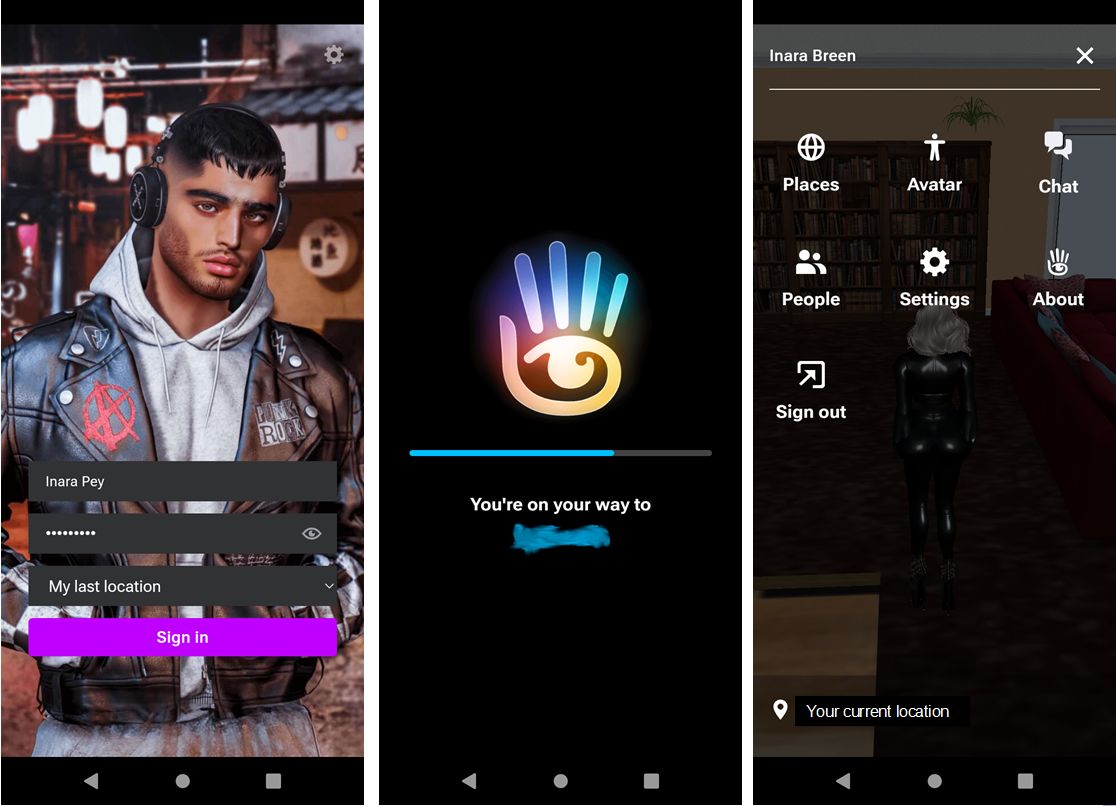
Some Points on Using SL Mobile
In General
- This is beta software and liable to glitches (such a avatar skins rendering fully or partially black under a variety of situations).
- Log-in is subject to multi-factor authentication, so if you use MFA, have a valid code available from your chosen authenticator when initially logging-in.
- Once you are logged-in to Second Life on a specific device, future log-ins will be automatic on starting the the App until you log-out / are logged out from your device (e.g. because you try logging-in from a regular viewer whilst connected via SL Mobile).
- The app also supports “standard” touch-screen capabilities including strafing movements (camera), pinch-zoom (camera zoom), etc.
- SL notifications can be displayed as a part of your device’s notifications.
- In order to comply with Apple requirements, Adult rated regions in Second Life cannot be access by the iOS version of the SL Mobile app.
Initial Tutorial
Avatar movement is via a “joystick” controller (tap bottom left of app window to reveal it), and a brief tutorial is supplied at first-time log-in.
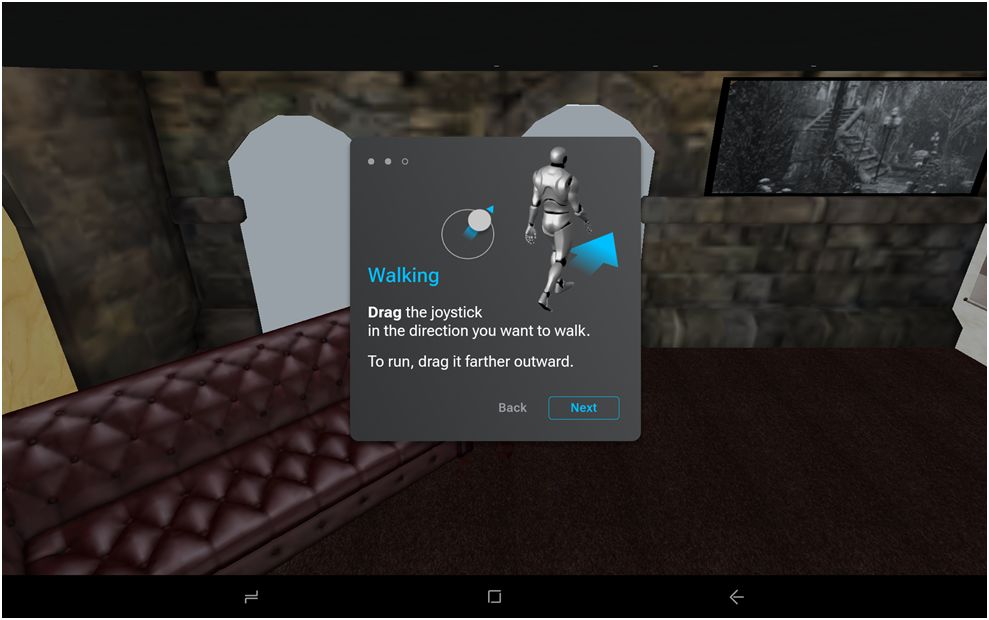
June 2024 Capabilities
- Core capabilities in addition to world rendering and avatar movement, are accessed via a menu button to the top left of the app window.
- These include:
- Avatar: ability to change between complete outfits located in the Outfits folder
- Chat: both nearby chat and IM (Friends (+Friends )n-line); Nearby; Group) – via overlay.
- People: view All Friends, Friends On-line, Groups, Nearby, those Recent(ly contacted), those Blocked.
- Includes options to view avatar profile, chat, IM, offer teleport, add / remove as friend, block, and AR.
- Places: personal favourites, Destination Guide, Mobile showcase (DG subset).
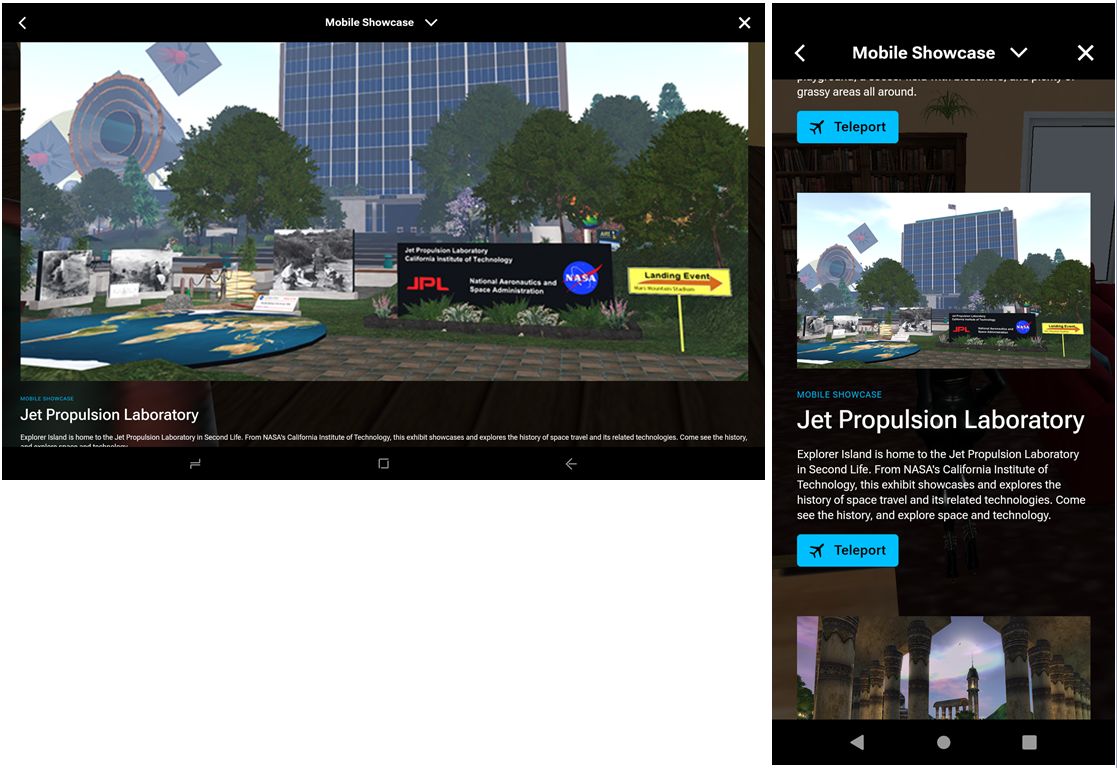
The Destination guide as seen in landscape view (Doogee tablet, 25.65 cm diagonal screen) and in portrait mode (16.5 cm screen on a mobile ‘phone) - There are also option to access the App’s settings, including:
- General settings (draw distance (range 20m to 250m, with 20m or 100m and above not recommended); LOD (high, medium, low), Audio Steaming toggle switch, etc.).
- Notifications settings.
- Developer tools.
- Feedback & bug reporting.
- Also supported are:
- Limited Context Menu access for avatars (e.g. to profile, to open chat, et.c) and in-world objects (e.g. to sit) – long touch over the avatar / object.
- Receipt of Group notifications.
- Receipt of app-specific notifications (blue dot).
What Isn’t There – Yet
- At the time of writing the app does not support:
- Building or object editing.
- Inventory access and management (but see note on Outfit changing, above).
- Use of voice.
- Displaying on-screen HUD attachments or interactive dialogues drive by llDialog.
- L$ transactions (or balance display) or Marketplace access.
Closing Comments
While I have been trying out the Mobile App since the public beta opened, this piece is not intended as a review, so I prefer not to give personal feedback here. I will, however, provided a more in-depth look at running the app on both a mobile phone and on a 10-in tablet device both on Android 13 in due course, as I gain more familiarity with using it.
The block on accessing adult sites strikes at the heart of the idea of the Mobile App as a full-fledged alternative to the regular clients. There would seem to be two alternatives (ignoring the fantasy of getting Apple to change its policy):
LikeLike
It seems contradictory to me that you say this beta is “for anyone with a Premium Plus or Premium subscription to Second Life”, whereas I’m using SpeedLight with only a free SL account.
LikeLike