
Regular readers here will be only too aware of my obsession with Frank Lloyd Wright’s building designs, and in particular that of Fallingwater, which I’ve used as a model for no fewer than three builds over the years: two in Second Life (both now gone, but one safely packed away) and one in Kitely, where it has had a full region to itself for the last two years.
As I’m rarely in Kitely nowadays, the model there hasn’t really seen that much use. So, to rectify this, and as a result of conversations between myself and Caledonia Skytower and Shandon Loring at Seanchai Library, Fallingwater (Kitely) has been relocated to the Seanchai core world, where it will be used as an additional set of venues for Seanchai’s storytelling in voice.
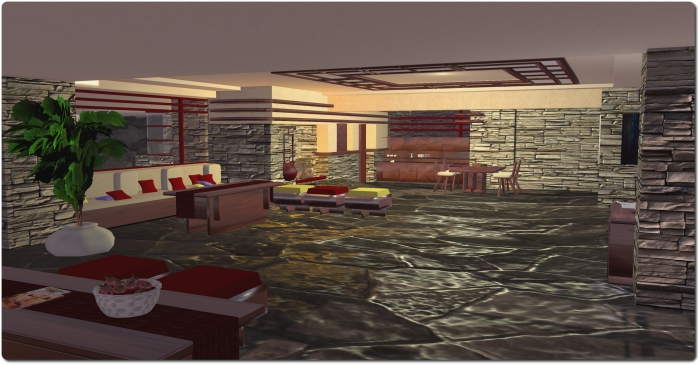
The idea of relocating an entire region – buildings, furnishings, plants, tree, flowers and the rest on your own, and without having to pay for it to be done for you, is something liable to fill SL users with a feeling of foreboding. Fortunately, OpenSim users can make use of the OpenSim ARchive (OAR) capability to export and entire region / simulator’s contents to a local hard drive, subject to any permission protections used on their OpenSim grid.
A slight complication with Kitely is that it is not possible to target a single region within a group of regions – “world” as Kitely call them – without also overwriting the others. As our aim was to make Fallingwater a part of the 4-region core Seanchai “world”, simply exporting it to OAR and then importing it into the Seanchai world would leave the other three regions replaced by default flat terrain.
There is a way around this, but it requires a small amount of fiddling, and the use of something like New World Studio (NWS) or Sim-on-a-Stick (there are also user-offered services for those wishing to do something similar and who don’t have access to either). Using NWS (which ‘ve previously reviewed) made the work of combining Fallingwater with Seanchai a simple 6-step process.

- First, I created a 4-region (2×2) set-up with New World Studio.
- Second, using the OAR format, I exported Fallingwater from Kitely and Shandon exported the Seanchai 4-region world, which he passed to me as an OAR file
- Third, I uploaded the Seanchai world to my 2×2 New World Studio set-up

- Fourth, I selected the region Fallingwater was to overwritten and imported Fallingwater
- Fifth, I exported the updated 2×2 set-up to an OAR file and passed it back to Shandon
- Finally, Shandon uploaded the revised OAR into Kitely.

The entire process of creating the New World Studio environment, exporting the OARs, uploading and merging them and then exporting the updated world literally took around 5 minutes. Granted, Shandon had some additional work to sort-out some items in the Seanchai world which were non-exportable due to permissions, but overall, the longest time in the process was sharing the OAR files via Google docs!
So Fallingwater has a new home on Kitely. However, the work isn’t finished. As well as the house, the plan now is to incorporate additional venues for stories and to blend the Fallingwater region more smoothly in with the existing Seanchai regions. I’ll post images of this as the work progresses!
Here’s hoping it’ll turn out great!
LikeLike
What a wonderful collaboration. Kudos to you all.
LikeLike
Glad to see a mention to simonastick and new world studio and how useful they can be.
And also how useful is open sim architecture and a question?
Why Linden Lab does not authorize the export/import feature, even if only on their data base, for a fee.
How many would gladly pay a monthly fee to keep their oars safe until they could upload them again!
LikeLike
Nice. Thanks for the step by step. Can you elaborate on step 4? The ability to move regions around, combine them, and back them up with OARs is such an important feature in virtual worlds.
LikeLike
Sure. I didn’t include the notes, as a hadn’t intended this to be a tutorial per se :).
Essentially, as long as a) you don’t export the regions on a simulator as a single megaregion, and b) you have access to the OpenSim console, moving and changing ragions in a multi-region group on a simulator is relatively easy.
Providing these criteria are met, then you can use Opensim server commands select individual regions in a group, export them, overwrite them an alternative OAR file, etc.
So in this case, for example, I used the
LOAD OARcommand to upload the Seanchai OAR file to my 4-region NWS simulator, then I used theCHANGE REGIONcommand to switch the the 4th region in the group (using its name), then used theLOAD OARcommand directly on that region, replacing the contents there (terrain in this case) with the Fallingwater OAR. Finally, I exported the updated regions using theSAVE OARcommand with the--allswitch to save all four to a single OAR file.LikeLike