 Important note: The SL Go service is to be shut down on April 30th, 2015. For more information, please read this report.
Important note: The SL Go service is to be shut down on April 30th, 2015. For more information, please read this report.
Update: On April 3rd, 2014, OnLive announced a revised pricing structure for SL Go, and on June 3rd, 2014, they announced the extension of the free trial period to 7 days.
On Wednesday March 5th, Linden Lab and OnLive, the streaming / cloud gaming company announced the launch of the SL Go by OnLive (SL Go) public beta (available to UK, US and Canadian residents at the moment).
SL Go is a service which streams the SL viewer and SL content directly to the user’s computer or tablet device (during the beta period, only Android is supported for tablets). As a streamed service, it allows, subject to network connectivity, the full richness and depth of Second Life to be displayed and used on tablets and low-end computer systems and laptops. The public beta is intended to broaden the use of the service, and to obtain further feedback in order to further enhance and refine it.
As a part of the preparations for the launch, I was one of a number of journalists and bloggers given preview access to the new service in order to try it out and provide initial reviews for readers. However, if you’re rather just skip ahead to the review part of this article, you can follow this link – but if you do, be warned, you’ll be missing out! 🙂 .
News that Linden Lab were involved in developing a mobile means of accessing Second Life first surfaced in October 2013, when selected users received an e-mail inviting them to sign-up for a closed beta for a new mobile service. Shortly after that, rumours began circulating that the work was linked with OnLive. Given the viewer’s complexity and the dynamic nature of SL content, using a streaming service is perhaps the only way in which to bring the full richness and depth of the SL experience provided by the viewer to devices such as tablets. Interestingly, however, the idea for using OnLive didn’t actually come from the Lab.

Instead, it actually came from Gary Lauder, OnLive’s Chairman and owner. His company, Lauder Partners, invested in the original OnLive Inc in 2009, and when that entity got into difficulties in 2012, then stepped-in and acquired OnLive in August 2012 and formed the current company using the name. Lauder has a working relationship with the Lab’s former CEO, Rod Humble, and being aware of Second Life, he approached Humble in early 2013 with the idea of forming a synergy between the two companies.
Lauder made his approach because third-person adventure games have been particularly successful for OnLive. As such, Second Life was seen as a logical choice for extending OnLive’s reach into more immersive environments while at the same time potentially offering Linden Lab with a solution for providing SL to tablet devices and to low-end desktop and laptop systems.
The task of initially investigating whether SL could be successfully run through OnLive servers was passed to Nick Barsetti, the Senior Manager of Customer Relations at OnLive. “One of my staff members and I were able to get it up and running on the service … and my jaw just absolutely dropped,” he says while discussing the service with Draxtor Despres ahead of the launch. “I said, ‘I’ve never seen it run this fast!’ It was prior to the server-side rending release [server-side appearance, July / August 2013]. And as we know, that has speeded-up local viewers quite a bit … even with that, it was running 150+ fps, and we’ve even seen it run as high as 200 fps on a private island.”
With the proof-of-concept a success, OnLive started into the core development work, with Barsetti playing a key role, being both a former Linden Lab employee (Scout Linden) and a long-time Second Life resident who has been actively engaged in the platform for seven years, notably as a community leader in a Star Wars role-play group. As such, he is intimately aware of how the viewer and platform can be used and very familiar with users’ expectations and requirements when running Second Life, and this is very apparent in his conversation with Drax, which you’ll be able to hear in The Drax Files Radio Hour on Friday March 7th.
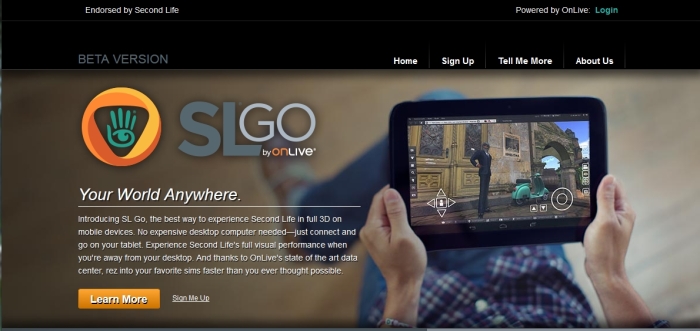
SL Go is a service provided entirely by OnLive, which sits between the Lab’s servers and the user (and is, most likely, one of the contributing factors behind the August 2013 ToS changes). As such, it requires those wishing to use the service (including users with an existing OnLive account) to register at the SL Go website. Those who don’t have an account with OnLive will obtain one as a part of their SL Go registration. People with existing OnLive accounts will need to register with the SL Go website prior to being able to see SL Go through their OnLive client (computer or tablet).
Once registered, users can then purchase time credits for the service, download the SL Go app for Android via Google Play or the OnLive client for PCs or Macs in order to access SL Go.

New SL Go accounts receive a free trial period of 20 minutes 7 days (see the update at the top of this article, so that they can try the service to see if it suits their needs and assess how well it runs on their home or mobile network. Once this initial 20-minute period has been used, additional time credits can be purchased at the following rates:
$3.00 for one hour$8.00 for three hours (representing a 10% saving on the base cost)$25.00 for ten hours (representing a 15% saving on the base cost).
As noted at the top of this article in the updates, OnLive now charge a flat monthly subscription of US 9.95 (UK £6.95) per month for unlimited access to Second Life.
It is possible that some may balk at having to additionally pay for accessing Second Life. However, as Nate Barsetti explains, there is an underlying reason for charging for the service. “OnLive is another layer placed between you and the Linden Lab network. So in order to fund this and keep it going, there is a payment model associated with SL Go.” He also believes that the potential benefits in using SL Go will sufficiently offset reservations people have about paying for the service. Time will tell on this.
As well as using SL Go on either an Android tablet or a computer system, it is also possible to use SL Go with the OnLive Games System (OGS) to connect to a television and play games using a suitable USB or wireless keyboard and mouse and / or the included games controller (which can also be purchased separately).

As part of the preview, reviewers were supplied with a Samsung Galaxy Tab 3 10.1 with the SL Go app pre-installed, together with the OGS and a wireless keyboard for trying SL Go on a television, and a pre-assigned OnLive account. Unfortunately, I have been unable to test using SL Go with a television as a result of not being able to connect the OGS with my home network. As such, what follows is an overview of SL Go running on a tablet and on a low-end computer system (in this case, a 2010 PC EEE 1201N with 4 GB RAM and windows 7 home Edition, 32-bit).
SL Go on a Tablet
Once installed on a tablet, the SL Go app can be started by tapping its associated icon. This will initially display a OnLive sign-in screen requesting the user’s OnLive account credentials. Tapping Sign-in after entering these will connect the app to the OnLive servers and commence streaming the viewer to the tablet, displaying the viewer log-in screen.
Note that for convenience, the log-in fields are displayed at the top of the viewer’s splash screen. Tapping the Username field will display the tablet’s on-screen keyboard (note you can also use a suitable bluetooth keyboard as well), allowing you to enter your avatar name. Tap the Password field to enter your avatar’s account password, then tap Log In to log-in to SL.
The Tablet overlay provides a means of carrying out routine interactions with the viewer – walking, turning, flying, jumping, camera movement and zoom, closing floaters, and so on. The options initially displayed are described below.
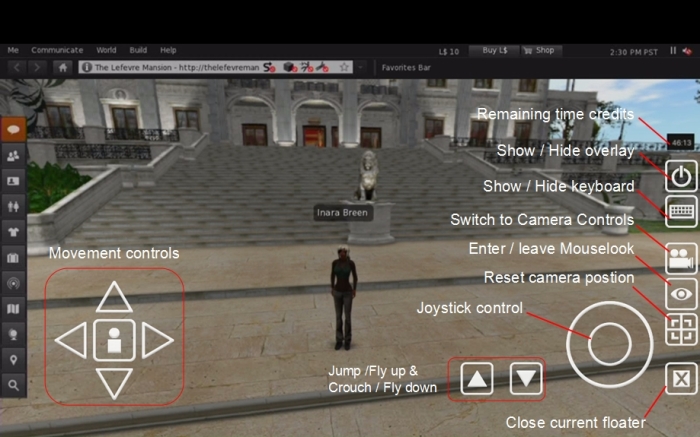
According to the supplied reviewer notes, double-tapping the avatar icon in the middle of the movement keys is supposed to enter flight mode; however, this consistently didn’t work for me, and I found flight could be enabled much as when using the viewer on a computer – tap and hold the Jump icon.
Movement can be achieved either by using just the movement controls in the overlay (think arrow keys / WASD on a keyboard), or through a combination of using the “up” key to walk forward and the joystick control to adjust your direction of travel. This takes a little getting used to, but isn’t that hard to grasp.
Tapping the camera icon shifts the overlay to the camera options, shown below.
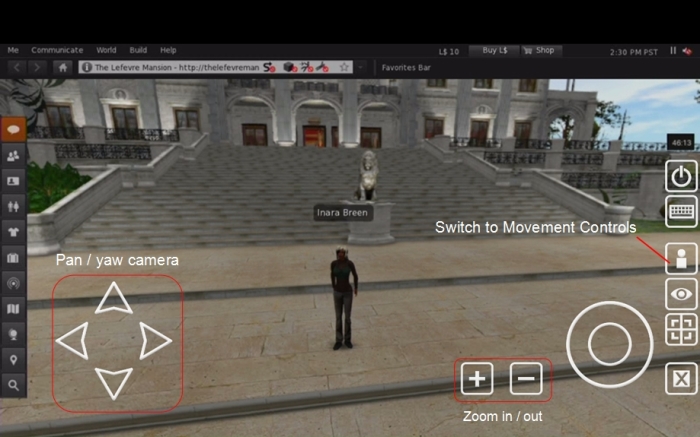
All of the menus and toolbar buttons are accessible via tapping the tablet’s screen, although keyboard shortcuts are not enabled (even when using a separate keyboard). To assist with using the buttons and menus, pinch-zoom motions are fully supported, as is the ability to “drag” the viewer across the tablet’s screen using a two finger gesture when zoomed-in. To help prevent the overlay getting in the way of things, you can tap the “Power” icon to collapse the overlay into a single icon; a second tap will expand it again.
Pinch-zoom and the ability to “drag” the focal point across a zoom-in view with a two-finger gesture also makes for much easier in-world interaction with objects such as vendor boards, chairs, and so on. Similarly, the touch screen allows for full drag-and-drop capabilities familiar to us all when using the viewer on a computer – so users can, for example, drag and drop items in-world from their inventory.
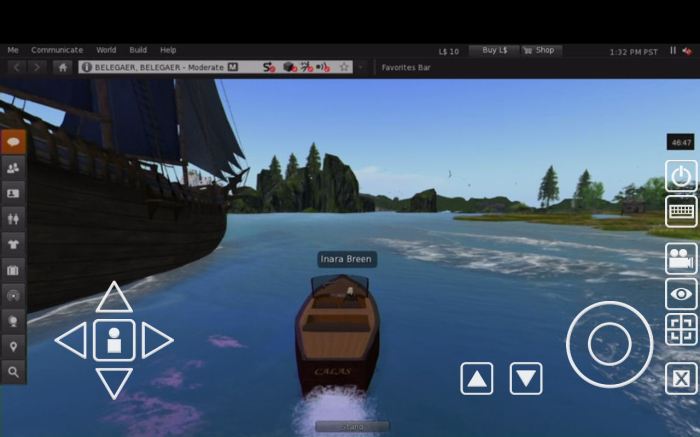
One element that SL Go doesn’t fully address is that of the right-click context menu. This can be a little awkward in some instances. However, it is possible (with practice) to get around this by touching the object until the info hover text appears, and then tapping that for the context menu. Just be aware this may not always work; I couldn’t for example, get it to work with a chair which required right-click to sit and which also had a pose menu associated with it – although the reason for my problems could have admittedly been this side of the tablet screen…
SL Go on a Notebook
Running SL Go from a computer requires users install the OnLive client (those who already have an account with OnLive and the client installed will still need to register via the SL Go website).
Once the client is installed, SL Go is access by signing-in to the OnLive service and then navigating to My Games > Hourly Play (or via the Quick Launch list, once played).

Once selected, the SL Go viewer will be streamed and the log-in splash screen displayed, but without overlay used when accessing the viewer via a tablet.
I did encounter issues at this point – SL Go did not like trying to run over a wireless connection to my Asus at all, not even when I had the Asus in the same room as my router and all other wireless devices in the house disabled. Thus, I resorted to wired connection. Another problem I encountered was that SL Go didn’t like being run in full screen mode (ALT-Enter) and became prone to disconnection. Whether this speaks to an issue with full screen or with my Internet service, I don’t know.
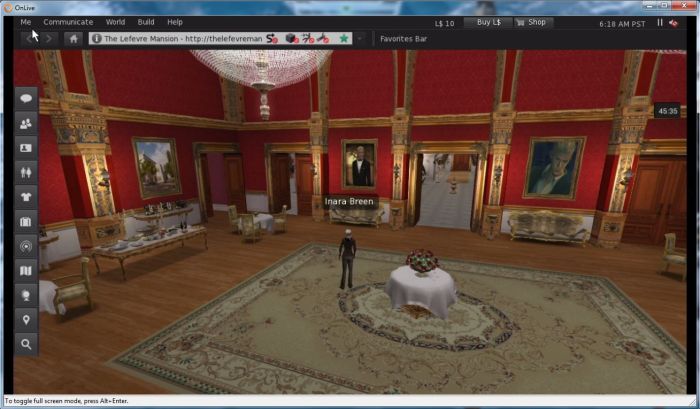
Once that was sorted out, however, I have to say the results were impressive. While the Asus can run SL, it can only do so with ease if Graphics are set fairly well down. It certainly does not like shadows to be enabled all the time, and even on the lower end of the slider, fps rates tend to be in the low teens. With SL Go, I was abl to ramp all the graphics setting up to Ultra, enjoy ALM, shadows, windlight and so on at a frame rate averaging in the mid-50s in a well-developed, well-textured region, and with minimal bandwidth.
There is actually not too much more to be said when using SL Go in this way, other than it works and it gives you almost all the benefits / functions of using the viewer locally, but with few of the inherent problems when trying to do so with quality graphics on a low-end machine.
General Notes and Feedback
There are a few things missing from the viewer when using the SL Go service. This is partially for security reasons and partly because the service is still a work-in-progress.
In speaking to Draxtor Despres, Nate Barsetti indicates that security, rather than developing the means to stream and present both viewer and dynamic content in a manner which is user-acceptable, has been the hardest part of the project. This is perhaps understandable given the need to protect the integrity of user SL account credentials. However, security issues also extend into protecting OnLive’s servers, particularly given the viewer is actually running server-side. So to minimise potential risks, both the Advanced and Develop menus have been removed from within the viewer.
In terms of “missing pieces” from the viewer, SL voice is currently unsupported, although with is on the roadmap to be added in due course. Also, as the viewer is running server-side, there is no ability to save snapshots locally or upload items. While the button is available in the snapshot floater, it is disabled. OnLive hope to add the ability in the future, once they resolved how to get a snapshot across the gap between their servers and a local storage medium, be it a hard drive, internal memory or SD card. You can, however, still save snapshots to inventory, e-mail them or send them to your Profile feed.
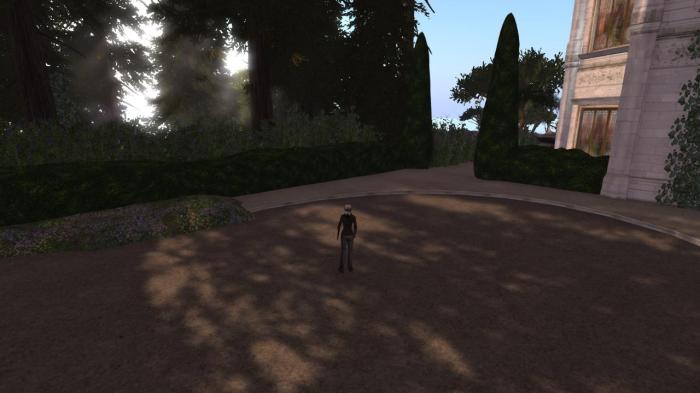
When the “mobile beta” was first linked to the use of a streaming service, concerns were raised about issues with latency and lag. Given they are already in the market of streaming games to users, these are issues OnLive are aware of, and have worked to mitigate as far as possible through the use of multiple data centres (5 across the USA and one in Luxembourg with a further hub in London) and through what Barsetti refers to as intelligent routing, with the service attempting to find the fastest route between servers and client. Even so, as he admits, “The hard-core gamer will notice a little bit of latency, they’re just so attuned to it,” before adding, “But for the great populace, it’s an enjoyable experience, it absolutely is playable, and you tend to adjust for it in your game playing.”
Which is actually true – although I was surprised that, after some initial teething troubles (potentially the result of have 6 other devices in the house vying for wi-fi use), I have to say that any latency I did encounter was largely countered with a very small measure of patience and a gentle touch on the overlay controls.
Over the week in which I’ve been using SL Go, I have to admit that I’ve found it entirely usable. While Nate Barsetti makes light of the issues of presenting the viewer to a touch device and using that native capabilities of that device (pinch-zoom, double-taps, finger scrolling / sliding, etc.), and the overlay controls, the result are actually very impressive and make the viewer extremely useable.
Similarly, streaming to a relatively low-end system does offer a real alternative to suffering through low fps rates, high client-side lag and an inability to turn-on all the “pretties” and see SL at its best.
There were a few minor niggles I had; I would, for example, like to see OnLive adjust the default camera position so that it is a little closer to the avatar, and potentially modelled along ideas which have long been promoted by Penny Patton, and which I’ve reproduced in these pages. While it may have (again) been the result of the hardware I was using, I did find that having a bluetooth keyboard paired with the tablet did not prevent the on-screen keyboard from being displayed whenever I focused the cursor to type. While the constant need to clear the on-screen keyboard was a tad irritating, it wasn’t enough to stop me using the app.
Even so – I do wonder as to the potential impact SL Go will have on established users. From Nate Barsetti’s comments, the service appears to be aimed towards a niche set of uses (thus helping justify the cost). Frankly, for many users, there are alternatives when presented with most of those niche uses. Lumiya, for example, while only available for Android, offers an in-world view and the ability to carry out most forms of interaction (other than more complex activities such as building). While it’s in-world rendering is obviously not up to the depth offered by the viewer, it is still more than sufficient to allow those who can use it with the means to perform the functions Barsetti points to being ideal for SL Go use. Of course, Lumiya is only for Android – and SL Go will be available to the iPad in the future, which may boost its use.
It also has to be said that Lumiya’s approach to certain aspects of using SL on a smaller screen are, because Alina has had the freedom to work outside of the viewer’s constraints, superior. This is particularly noticeable with reference to chat and IMs.

The payment mechanism may perhaps be the biggest hang-up in terms of SL Go gaining strong use – however, if it is kept to the use cases Barsetti suggests in his chat with Draxtor, then the fact is $8.00 and $25.00 could both actually go a long way. How willing users on low-end systems might be to pay for their SL experience is liable to come down to matters of how much time they spend in-world, what other SL expenses they already have, and whether they would prefer to have all the visual richness offered by the viewer running full tilt.
There’s going to be a lot on SL Go from blogs and on video. The Drax Files Radio Hour will be featuring an extended interview with Nate Barsetti, some of which has been quoted here – with thanks to Drax for making the interview available to me – and with one of the OnLive engineers.
If you want to learn more, Designing Worlds are running a special show on Wednesday 14:00 SLT, featuring Don Laabs (Danger Linden), Head of Product at LL, and Nate Barsetti of OnLive. The show will be followed by an open discussion which will be streamed live on Aview.TV.
Related Links
My thanks to the following: Draxtor Despres; Peter Grey, Director of Global Communications, Linden Lab; Jane Anderson, OnLive PR, California; Bruce Grove, General Manager, OnLive Ltd
Hi Cath – small world – see Gary Lauder (Estee’s grandson) in this article
LikeLike
Yup, he is. And I annoying forgot to include that in writing this article!
LikeLike
I’m always surprised at how people who can afford a laptop or desktop with a decent graphics card and a broadband connection can complain about something that costs L$100. Yet I’ve heard that complaint so many times.
Whether you spend almost nothing in SL, or buy clothes, or rent regions, it’s hard to imagine many people being willing to add to whatever that expense is, an additional L$750 / hour of connect time!
LikeLike
I suspect, from my own experience, that a lot is going to depend on your own ISP, and how much effort they will put in to providing bandwidth? If this is comparable to streaming video, it’s still an open question as to whether an ISP will only provide reliable service for a service they sell.
LikeLike
A minimum of 5Mbps down is required. Service-wise, I’m not sure that’s an issue. However, as noted in the article, I did experience local wi-fi issues between my router and laptop (which can stream video OK).
LikeLike
oO
(goes back to sleep)
-ls/cm
LikeLike
/me Pokes you with the blunt end of a pencil. “Do pay attention, double oh…”
LikeLike
I enjoyed trying out the closed Beta on iPad, but disappointed that i have to pay for it. It puts a large wall in the way of casually using the service. I used it during New Years eve to be logged in at a party with friends around the world in SL while also with family and friends in Real World and it was great. But the simple psychological effect of knowing time in SL will cost me money will likely reduce my desire to us SLGo. In fact the whole ONlive service is unappealing. Its like Netflix charging by the hour.
I was looking forward to attending events in SL via my iPad while relaxing on the sofa in front of the fire, instead of in my studio, but I’ve used SL without it being on mobile for almost 10 years, i can continue without it.
LikeLike
The pricing was always going to be an issue. That said, and to echo Vanessa, even when paying $3 for an hour, that’s still less that a good cup of coffee from Costas (or somewhere actually decent!), so for the occasional access, which OnLive are aiming (in part) towards, it’s not a bad price. Where the whole thing tends to fall down is the idea that this is an alternative for those on low-end computers. The pricing points completely erode that idea from the get-go.
And having said “it’s not that much”, I admit I’m with you on the psychological aspect of the cost involved. I’ll be sticking with Lumiya for my “on-the-go” access needs.
LikeLike
Will there be a review sometimes in the future letting us know how often and in what ways you use this?
LikeLike
Unlikely. Not because of the cost, but because I have Lumiya, and that more that satisfies my needs for “on-the-go” access to SL, hence why I caveated the use of SL Go for even the targeted user cases OnLive point towards addressing: dealing with a customer’s issue, wanting to attended a meeting or event. Lumiya gives me an in-world view, it gives me chat logging (for meeting transcripts), the ability to interact with people and send / receive items, etc.
LikeLike
Really? Price isn’t at all a factor? Sigh. Got you.
LikeLike
Nope, haven’t got me at all.
Lumiya gives me what I need and I like it – not that I’ve ever really had cause to use it to access SL while away from my PC (I think the only times I have used it in anger came when my net connection was down and I needed to be in-world and used it over the cellular network).
If I didn’t have Lumiya, and had a need to ensure I had an available means of “on-the-go” access to SL, then I’d be looking at SL Go. With Lumiya to hand, I simply don’t see the point – and whether you like it or not, that’s not on the basis of cost, it’s on the basis that I actually don’t see the point of even signing-up for the service.
LikeLike
Sorry, I wasn’t saying “got you” in some sort of childish kind of way, I wouldn’t do that. I meant “got you” as in I understand you, that pricing wasn’t a big deal to you personally.
I however find it very disappointing given how the service is promoted:
“Introducing SL Go, the best way to experience Second Life in full 3D on mobile devices. No expensive desktop computer needed—just connect and go on your tablet. Experience Second Life’s full visual performance when you’re away from your desktop. And thanks to OnLive’s state of the art data center, rez into your favorite sims faster than you ever thought possible.”
The thing is, it really IS the best way to use Second Life mobile. It’s a superior experience to Lumiya. Not everyone would agree with that, including you I believe, but i bet many people would if it weren’t for the crazy price.
The price may not be a big deal for you, and not the reason you won’t use it, but for those of us that agree that this really is the superior mobile experience and that the price is ridiculous, this is just all laughable and pretty unfortunate.
LikeLike
Apologies. I’m perhaps running a tad bit sensitive due to a situation elsewhere.
LikeLike
I’ve seen the coffee argument used regularly when people are complaining about the USD$15 a month subscription fee for Elder Scrolls Online. The thing is, people are happier to spend when they want. This model does address that but then has the Kitely factor, which Ilan has highlighted about, clock watching puts people off.
The pricing will be the largest barrier for this and as you say elsewhere in these comments, the advantages for those on older hardware will be negated by the pricing.
LikeLike
Yeah, hence why – as in my comment on your post – 🙂 – I caveat the cost in terms of having something which requires the access (which again, is pretty much how OnLive seem to be pushing this). On those situations, I’m not so sure clock-watching will factor too much, although there will undeniably be a feeling, of “don’t waste time when logged in”, and people will aim to log-in, do, get out. The higher prices – $8.00 and $25.00 are, i think, more of an issue and will cause far more angst than dropping-in $3.00 to take care of something which absolutely must be taken care of and there is no other route to getting it done.
Of course, this also presupposes that to get it done, someone will be willing to sign-up the the service, give ther credit card details, go download the app, install it … And that’s a whole other issue in terms of “occasional” use.
LikeLike
“The higher prices – $8.00 and $25.00 are, i think, more of an issue and will cause far more angst than dropping-in $3.00 to take care of something which absolutely must be taken care of and there is no other route to getting it done.”
That’s the problem though. Linden Lab isn’t pitching this as a drop in and take care of something emergency kind of thing. They’re pitching it to people who can’t afford expensive desktops, or are away from their desktop leisurely on the go.
Not sure why anyone is judging the prices based on these hypothetical random niche circumstances instead of the exact use case Linden Lab and OnLive are pitching it for.
The goal of this is to survive and be profitable, right? Are we really judging the pricing and the worth of this based on hypotheticals?
LikeLike
Yeah, there’s a disconnect between the Lab and OnLive there.
LikeLike
Lokie it the nail!
Do they still change ASAP the Tos on the points all know about, do they make this free for premium members and then Yes, it can have a lot of potential (to show SL to those who don’t know about it anywhere, that is, like Loki pointed, amazing), but not with this prizes and again, starting only with Usa ad UK when the majority of Sl users are from none of these Countries,
Ans lets be honest, for a new user, 20 minutes to get to know about how to use Sl, even on this?
LikeLike
USA and Canada + the UK are starting-point for the sevice, because those are the countries in which OnLive are located, and the programme is only beta. Should it prove worthwhile, it’ll be rolled-out to other countries. Granted, that’s an awfully big “should”, and after using SL Go for a week, as much as it looks fabulous on a tablet, for my SL needs on the go, I’ll stick with Lumiya.
The service isn’t aimed at new users. It’s aimed at established users. It requires people to be familiar with the viewer. In the same light, and in fairness to OnLive, I wouldn’t expect a new user to sit down and understand Lumiya …
LikeLike
The number one issue people had with Kitely before it offered unlimited time options and fixed-price world options was that it charged for access time. We’ll definitely be keeping an eye out to see how people react to SL GO. If they are open to this model then we already have plans for how to create a similar streaming-based service at a lower price to consumer. 🙂
LikeLike
Curiously enough, the “old” Kitely pricing model was on my mind when poking at SL Go.
LikeLike
With that pricing model they are missing out on a big target group, which is people with low end hardware, who would be intersted in using this service as their only way to get into Second Life. The Lindens could raise the price for the premium membership to 19,99 USD and add SL Go as a free feature to that.
LikeLike
Yup, agree absolutely. The idea that SL Go could be used as a routine means of access on low-end systems is a complete non-starter, no matter how well it runs.
LikeLike
Another option is to use remote desktop-tablet service, like splashtop. Their prizes are much more affordable: $1.99 monthly or $ 16.99 yearly -> https://play.google.com/store/apps/details?id=com.splashtop.remote.pad.v2&hl=es
LikeLike
If you have a powerful desktop at home, a simple and free solution (for personal use) is Teamviewer. And at least it doesn’t leave iOS and Windows Phone users behind…
http://www.teamviewer.com/en/download/mobile.aspx
LikeLike
Well, thanks so much for posting this article. I was pretty much skeptic about all those promises of “SL on a tablet” which have been made over the years, and knowing that only Lumiya has delivered those promises (which, unfortunately, owning no Android device, I’m unable to test out). So I was wondering if LL would have ‘assimilated’ Lumiya somehow, or started from the Radegast codebase to develop something for a mobile platform (because it’s the only ‘other’ viewer which does not share much with LL’s own codebase), but, since there haven’t been any news, I thought, ‘oh, another failed project. Moving along. Next!’
It’s actually nice to see that this made it into a product 🙂
Now, if this service was free, we would be discussing its features, how close the UI comes to the SL UI and how well adapted it is to a mobile platform, how it compares to Lumiya, and so forth. Sadly, because OnLive has to make some money (tough fact for a successful business!), all we are going to discuss is the pricing model.
It’s interesting that OnLive clearly labels this service as being for ‘casual use’ or ’emergency use’, and I guess that, for this kind of usage, the pricing is actually right! It’s like being at a hotel and willing to spend, say, $5/hour to get Internet access in an emergency: unless you’re filthy rich, you’re not going to use that kind of service regularly. But it might be good to know you have it in the case of an emergency (an email coming in that needs to be answered, and it’s the middle of the night and no free Wi-fi spots are available…). I’m sure there is a market for this. Similarly, I’m sure there is a market for OnLive’s ’emergency’ access to SL. The question is: how big is that market?
I believe that it might not be that great. OnLive addresses basically two kinds of users: those with mobile devices, and those with outdated hardware. The latter case is far easier to analyse: if you cannot afford to update your hardware, you cannot afford OnLive’s services long-term. Simple as that. Which means that targeting that specific market is pretty much pointless. The mobile market is a little different, as tablets and smartphones continue to replace laptops… but the battle for market share is mainly on the low-end devices. Put in other words, $300 Android tablets are replacing $300 subnotebooks for non-power users, who don’t need much more. But SL users are power users; they have no choice but to come from that group, since SL is so difficult to use! Of course there are exceptions, and obviously there are tablets in the $1000+ range — luxury items, if you wish — and those might conceivably be from the kind of users who might be able to afford OnLive’s services. My experience, however, is that ‘gamer PCs’ are often bought by people who have saved a lot to buy a top-of-the-line computer but have no further money left for anything left. ‘Luxury tablets’ is a market which I don’t understand well. Maybe it’s conceivable that it has, indeed, people who don’t mind in the least to pay hundreds of dollars per month to connect to SL regularly from the comfort of their luxury tablet. I don’t know. I hope that OnLive does know 🙂
Still, the same argument could be made about subscription-based MMORPGs, and as we all know, people are quite willing to pay $10-20 a month just to play their favourite online game every day…
So, I have to agree with Jerry and others who have suggested that the best way to promote SL Go is to bundle it with a premium account. I like the idea of paying $19.99 per month and get, say, an amount of X hours of SL Go included in the service. The question would be, how many hours? If it’s just 3.5 hours per month, the extra cost would simply not be worth it — even at my low-end SL usage, that’s what I use per week, not per month. Something like 20-30 hours/month would be much more interesting. If LL and SL Go can create a pack that costs around $19.99 and gets 20-30 hours a month of SL Go included in the package, I’d certainly buy that service.
Otherwise, I think I would be only using SL Go on these extremely rare occasions where I need to do a presentation about SL but just have a low-end notebook with me. That happens 2-3 times per year — at most. And recently, most of my presentations are made in OpenSimulator anyway, so I prefer to wait for Kitely to come up with their own solution instead…
LikeLike
There’s no way in hell that I will pay for SL by the hour.
This again, shows how little SL knows about what is needed to run their software.
What I mean is, that why are there 15 viewers out there, plus this new one “SLGO”,
that all run SL, better than SL can run their own software ?
LikeLike
another reason to keep on playing second life
LikeLike