Snapshot Tiling Fix
The snapshot tiling fix (MAINT-628) can now be found in the following viewers:
- Dolphin viewer 3.4.6.26773+ (current release now 3.4.7.26856)
- Niran’s Viewer 2.0.5+
- Restrained Love 2.8.3.5+ (Windows)
- SL release viewer 3.4.3.268262+ (released: 18th December).

Graphics Preferences Updates for GPU Classes
The SL viewer, Dolphin and RLV all include the new Graphics Preferences settings related to the ongoing GPU table updates. These new options place additional “stops” on the Quality and Speed slider between the four original settings of Low, Mid, High and Ultra, which are intended to better represent the default SL capabilities of different GPU classes,

SSAO Fix for Horizon Haze
Also included in the recent Dolphin and Niran’s Viewer releases, is Tofu Buzzard’s SSAO improvements for generating horizon haze over Linden Sea (“ambient distance fog”). This helps overcome a long-standing bug within the viewer which has effectively broken / nerfed horizon haze over Linden Water for a considerable time.
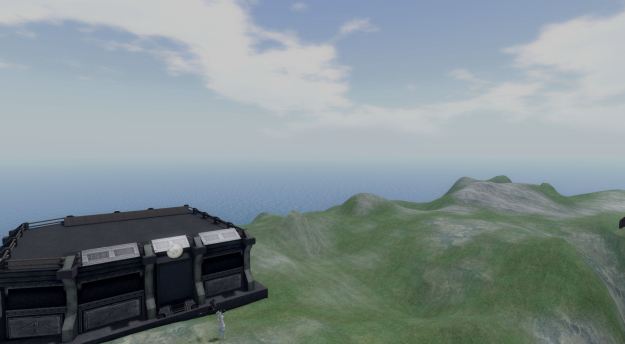
Space Reflections
Niran’s viewer also introduces an interesting / experimental viewer-side feature from Tofu Blizzard called “space reflections”, designed to create reflections on shiny surfaces when running in deferred mode and with the appropriate Graphics Preferences option enabled. It’s not perfect, but it can be used to produce some interesting effects, as shown below, if only for those running a viewer which can render the desired results.

Related Links
- Dolphin Viewer blog
- Dolphin Viewer 3.4.6.26773 release notes
- Dolphin Viewer download page
- Niran’s Viewer blog
- Niran’s Viewer 2.0.5 release notes
- Niran’s Viewer download page
- Restrained Love Viewer 2.8.3.5 release notes
- Restrained Love Viewer (Windows)
- SL viewer download page and 3.4.3.28262 release notes
It looks as though the revisions to the Graphics slider (more positions is a good thing) and the GPU table are going to surprise some users. I’ve already seen in a LL forums a post on the Viewer upgrade wrecking their lighting. It’s the long-known difference between the old and new render engines, and how they handle multiple lights.
Since I use Advanced settings in Firestorm, it’s not something I breathlessly await. And it doesn’t need a stunningly powerful graphics card for the “Atmospheric Shaders” to work, with little or no effect on Frame Rate.
LikeLike
Same i can add with the use of the space reflections, but with a difference!
I mean, when you use defered rendering, a reg LL day cycle and space reflections, the avatar look is so enahanced you will rhink you are using a specific windlight setting or a old facelight!
So its not a fancy effect but a trully way of enjoying a change of day cycle while your avatar looks amazing (and believe me when i say now Me and my loved one only use LL day cycle in all acts:))
LikeLike
Another half-working fix from LL. In viewers with that fix, if you enable deferred rendering and select a custom resolution, the snapshot will save the full viewer window but in the selected resolution. So you produce distorted snapshots with wrong aspect ratio. This has been accepted and imported by LL already as MAINT-2152.
LikeLike
Runitai indicated that the fix only worked up to certain resolutions before tiling (and other) artefacts started to appear – or crashes occurred. Most people have indicated problems occur in trying to capture images more than 4000 pixels wide, which is the limit Runitai indicated.
Sadly, MAINT-2152 isn’t publicly viewable, but thanks for indicating the issues reported have been accepted. Let’s hope a further fix for issues doesn’t take 2+ years to arrive. In the interim, MAINT-628 is all we have.
LikeLike
The problem occurs already if you try to take a 1600×1200 pixel snapshot on a 1920×1200 pixel resolution. In case you have sufficent permissions, you could take a look at the original JIRA filed under BUG-1140. This is a direct consequence of the tiling fix.
LikeLike