Version 3.3.2.258114 of the official SL Viewer, released on May 29th, sees Local Textures officially reach the mainstream official Viewer. Previously, the option has only been available in Beta and Development releases of the Viewer.
Contributed by Vaalith Jinn, and an extension of his popular Bitmap Browser found in many TPVs, Local Textures allows users to temporarily apply textures from their computer’s hard drive to their in-world objects, including the ability to apply skin and clothing textures to avatars. Such textures are not physically uploaded to the SL servers, but are accessed locally; as such, they only remain “active” for your current SL session, after which they must again be selected once more. In this, they are functionally similar to the Temporary Textures capabilities found in TPVs – but with some important differences.
I’ve covered Local Textures in detail already, and refer you to that post for an in-depth look at using the capability when building. However, it’s worth highlighting the key points here for reference:
- Local Textures works both with applying textures to prims and to applying skins and clothes to avatars – so clothing / skin designers can test their work using the official Viewer in the same way as they can using Temporary Textures on popular TPVs
- If you use a local graphics editor to make changes to a texture that has been applied within SL using Local Textures, any changes you save in the editor will be immediately applied to the texture in-world
- Local Textures does not physically upload anything to the SL servers – this means that the results of anything you apply can only be seen in your own world view; anyone else will see an untextured surface in their Viewer; thus the option cannot be used to test textures in collaborative build projects
- Local Textures does not “break” Temporary Textures in TPVs, and TPVs currently are not prevented from offering the Temporary Texture upload capability; as such, both options may be offered by TPVs (as is currently the case with the Dolphin Viewer
- As noted in my previous article on Local Textures (linked to above), enhancements to SL may eventually break Temporary Textures at some point in the future, but this is currently far from clear.
Local Textures and Skins / Clothing
As I didn’t cover using Local Textures with clothing and skins in the previous article, here’s a brief summary:
- Select Edit Appearance by right-clicking on your avatar or going to ME -> APPEARANCE.
- Click on the cog button at the bottom of the floater.
- For skin tests, select NEW BODY PART -> NEW SHAPE
- For clothes, select NEW CLOTHES-> the require clothing item / layer
- The desired editor will open.
- Click on the texture box (for skins, click on the required body textures selection box).
- The Texture Picker is displayed – click on the Local radio button, and use ADD to local, select, apply the texture.
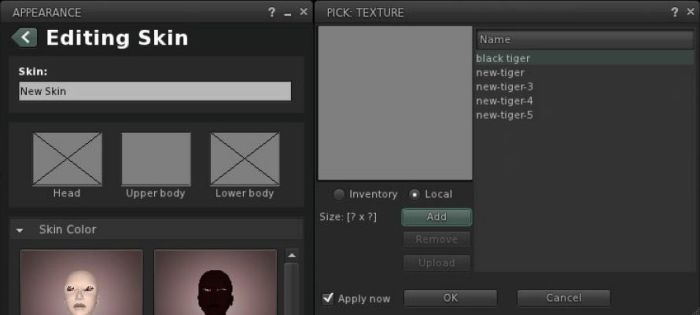
Again, the ability to make changes on-the-fly to applied textures and seeing the results immediately in-world, offers a powerful and unique capability to Local Textures that should assist creators and builders.
Um… but doesn’t this break the “shared experience” for everyone? 😉
j/k
-ls/cm
LikeLike
Naughty! 🙂
LikeLike
it doesnt , its just visible for you , not like Phoenix and some others long ago did
LikeLike
Crap was making a joke, Niran; his question was not intended to be taken literally :).
LikeLike
basically , the whole Linden Viewer is against Shared Experience it does stuff others can see!
it does stuff others can see!
LikeLike